What You Need to Know About Pardot Custom Objects
- May 22, 2021
- Greenkey Digital, Pardot Custom Objects
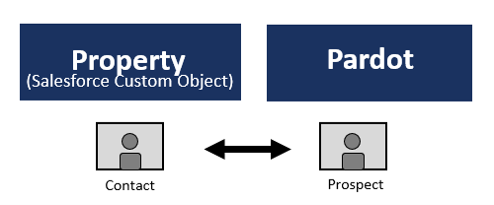
Setting up Pardot custom objects is like getting a new addition to your house. It’s new. It’s exciting, and it opens up a new realm of possibilities.
While Pardot syncs with Salesforce Leads, Contacts, Accounts, and Opportunities, you may want more. Syncing Pardot custom objects to Salesforce gives you better integration and customization for your marketing assets.
By default, Pardot Advanced edition can map up to four custom objects. For Pardot accounts with Plus edition, the feature is available at an additional cost. Check with your Salesforce Account Executive for more information.
What is a Pardot custom object?
As I mentioned, Pardot natively connects with these standard objects: Lead, Contact, Account, and Opportunity.
But what if you use Cases (Salesforce standard object), or Media Spend (Salesforce custom object)?
Pardot custom objects will allow you to connect with any Salesforce objects that are not native to Pardot – as long as there is a relationship between the lead, contact or account objects.
Pardot Custom Objects Syncs with Other Salesforce Standard Objects
Standard objects are objects included in Salesforce.
- Quote
- Case
- Order
- Asset
Pardot Custom Objects Syncs with Salesforce Custom Objects
Custom objects are objects that you create to store information that’s specific to your company or industry.
- Media Spend
- Properties
- Rentals
- Donations
How do Pardot Custom Objects work?
Here’s the catch with custom objects-they must be tied to a Pardot prospect record through a prospect ID. You can sync any Salesforce custom object with Pardot that is linked to a contact, lead, or account in your CRM (you need at least one lookup field). Open the Salesforce object schema to guide you in the context of your Salesforce instance.
NOTE: Keep in mind that the Pardot Custom Object is read-only. You won’t be able to use Pardot automation or Prospect activity to update custom object records.
How to set up Pardot Custom Objects
Navigate to Admin | Custom Objects, and click + Add Custom Object.
Select a CRM object.
If necessary, edit the display name, plural display name, and display field.
When finished, click Save custom object.

Now go back and edit the custom object. Choose which fields you would like to ‘Display in table’. These will appear on the Custom Object tab on the Pardot Prospect record.

What can go wrong?
- If you are missing fields from your custom object, go to the object manager and set the field-level security to “visible” for the Salesforce connector. (see image below)
- Still missing fields? You may need to resync the metadata manually. Go to Pardot Settings > Salesforce connector to resync the metadata.
- Also, manually sync custom object records that were created in Salesforce before the Pardot connector was created.

Points to Ponder
You cannot use variable tags with custom objects. Sorry.
- Consider creating a formula field or building a Process Builder to populate the custom object field on the Lead, Contact, Account or Opportunity objects.
- Custom objects sync every 10 minutes.
- Custom user roles don’t grant access to custom objects by default. Manually grant custom object permissions for each custom role.
Pardot automation with custom objects
Hooray! You can use custom objects in automation rules. A custom object automation rule matches prospects related to a custom object. Pardot custom object fields can be used as criteria when creating dynamic lists, automation rules, and segmentation rules.
- Go to Marketing > Automation > Automation Rules, and click + Add Automation Rule.
- From the dropdown, select “Prospect custom object”.
- Here are your choices in the dropdown:
- “Related” matches any prospects that are related to any instances of the selected custom object via the selected relation field.
- “Not related” matches any prospects that aren’t related to any instances of the selected custom object via the selected relation field.
- “Related with properties” matches any related prospects with any properties you define.

Good luck!
This Pardot article written by: Jen Kazin
Greenkey Digital
Unlock the Power of Pardot. Don’t spend tens of thousands of dollars on marketing systems to simply… send emails.
Original Pardot Article: https://greenkeydigital.com/custom-objects/?utm_source=rss&utm_medium=rss&utm_campaign=custom-objects
Find more great Pardot articles at https://greenkeydigital.com/
Pardot Experts Blog
We have categorized all the different Pardot articles by topics.
Pardot Topic Categories
- Account Based Marketing (ABM) (7)
- Business Units (14)
- ChatGPT / AI (3)
- Completion Actions (5)
- Connectors (10)
- Custom Redirects (4)
- Data Cloud (3)
- Demand Generation (8)
- Dynamic Content (7)
- Einstein Features (11)
- Email Delivery (17)
- Email Open Rates (3)
- Pardot A/B Testing (2)
- Email Mailability (16)
- Do Not Email (1)
- Double Opt-in (2)
- Opt Out / Unsubscribe (14)
- Email Preferences Page (6)
- Engagement Studio (16)
- Industries (1)
- Non Profit (1)
- Landing Pages (9)
- Lead Generation (1)
- Lead Management (13)
- Lead Routing (3)
- Lead Scoring (16)
- Leads (3)
- Marketing Analytics – B2BMA (9)
- Marketing Automation (1)
- Marketing Cloud (3)
- Marketing Cloud Account Engagement (4)
- Marketing Cloud Growth (2)
- New Pardot Features (6)
- Opportunities (2)
- Optimization (2)
- Pardot Admin (65)
- Duplicates (1)
- Marketing Ops (1)
- Pardot Alerts (1)
- Pardot API (2)
- Pardot Automations (3)
- Pardot Careers (12)
- Pardot Certifications (4)
- Pardot Consulting (1)
- Pardot Cookies (4)
- Pardot Custom Objects (3)
- Pardot Email Builder (8)
- Pardot Email Templates (10)
- HML (6)
- Pardot Events (17)
- Pardot External Actions (1)
- Pardot External Activities (4)
- Pardot Forms (29)
- Form Handlers (8)
- Pardot Integrations (21)
- Data Cloud (2)
- Slack (1)
- Pardot Lead Grading (5)
- Pardot Lead Source (2)
- Pardot Lightning (1)
- Pardot Migration (1)
- Pardot Nurture / Drip Campaigns (2)
- Pardot Personalization (3)
- Pardot Profiles (1)
- Pardot Releases (18)
- Pardot Sandboxes (2)
- Pardot Segmentation (5)
- Pardot Strategy (7)
- Pardot Sync (2)
- Pardot Sync Errors (1)
- Pardot Tracker Domains (5)
- Pardot Training (3)
- Pardot Vs Other MAPs (4)
- Pardot Website Tracking (2)
- Reporting (22)
- Salesforce and Pardot (31)
- Marketing Data Sharing (2)
- Pardot Users (3)
- Salesforce Automation (5)
- Salesforce Flows (2)
- Salesforce Campaigns (22)
- Salesforce CRM (3)
- Record Types (1)
- Salesforce Engage (3)
- Salesforce Queues (2)
- Security and Privacy (1)
- Tags (3)
- The Authors (540)
- Cheshire Impact (9)
- Greenkey Digital (55)
- Invado Solutions (37)
- Jenna Molby (9)
- Marcloud Consulting (6)
- Nebula Consulting (67)
- Pardot Geeks (44)
- Salesforce Ben | The Drip (242)
- SalesLabX (16)
- Slalom (4)
- Unfettered Marketing (51)
- Uncategorized (1)
- Website Tracking (2)
- Website Search (1)
More Pardot Articles
See all posts
This Pardot article written by: Jen Kazin
Greenkey Digital
Unlock the Power of Pardot. Don’t spend tens of thousands of dollars on marketing systems to simply… send emails.
Original Pardot Article: https://greenkeydigital.com/custom-objects/?utm_source=rss&utm_medium=rss&utm_campaign=custom-objects
Find more great Pardot articles at https://greenkeydigital.com/






