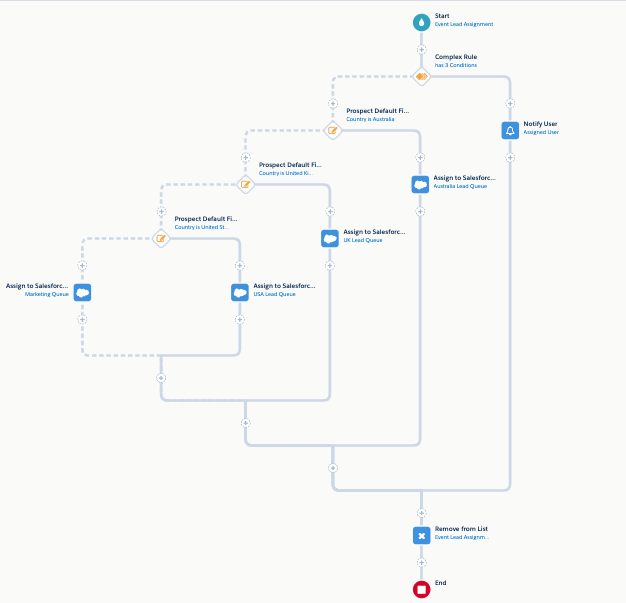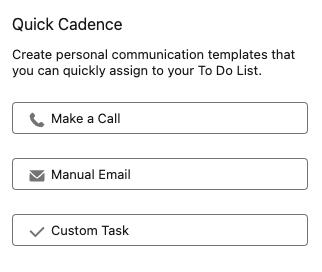Account Engagement (Pardot) Opted Out Field Changes: Explained
- October 4, 2022
- Email Mailability, Opt Out / Unsubscribe, Salesforce Ben | The Drip
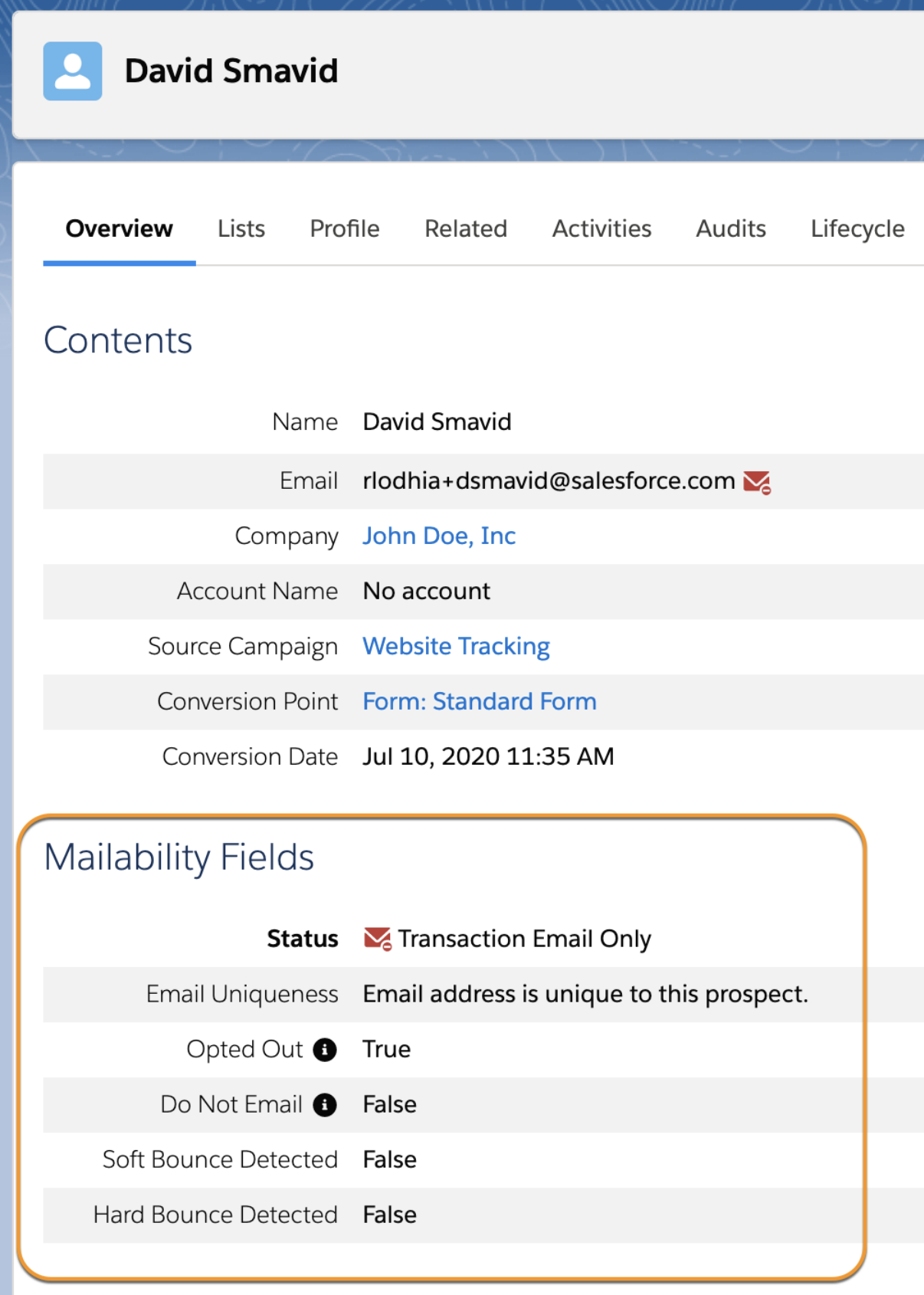
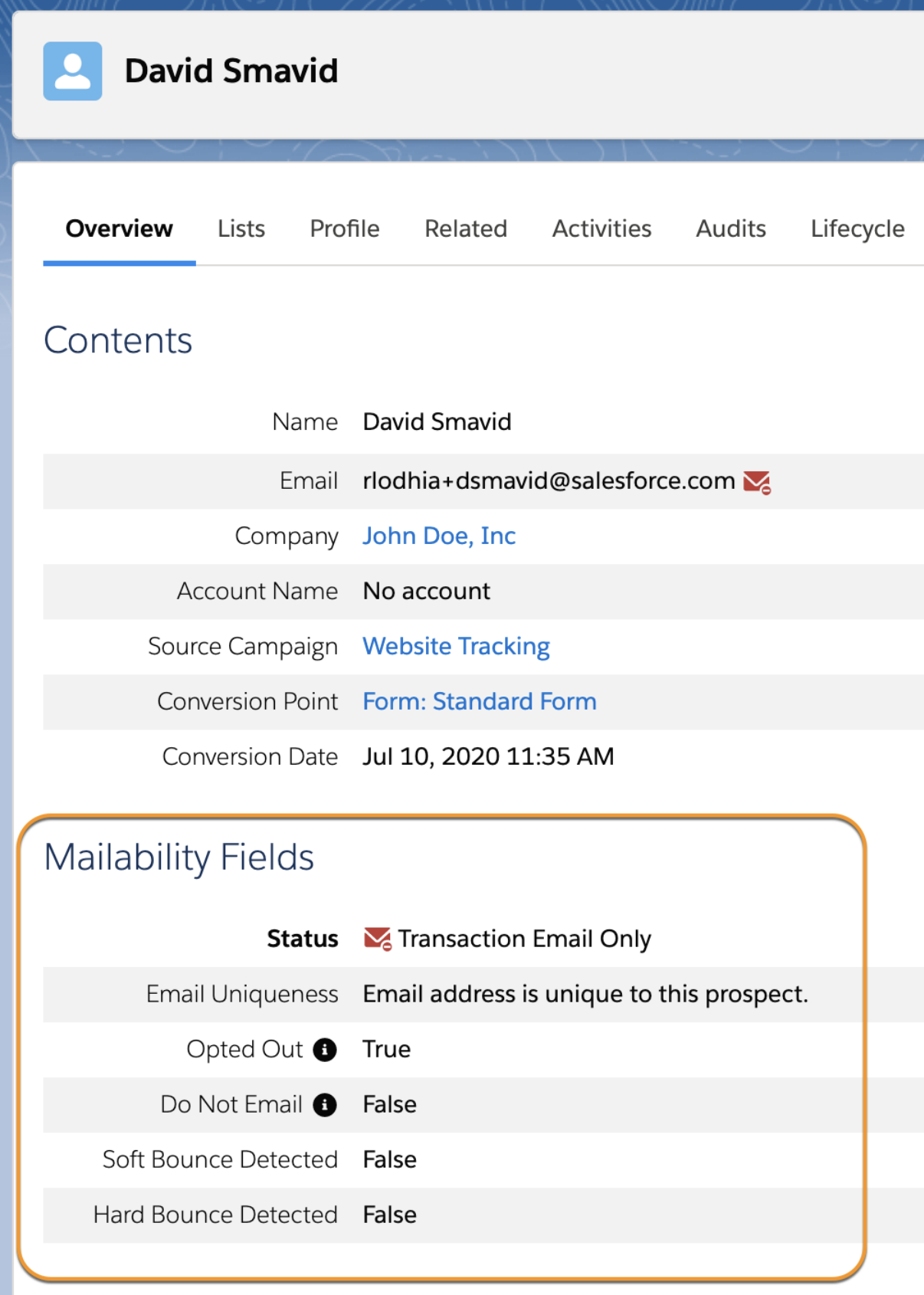
Opted Out is a field found on prospect records in Pardot (Account Engagement) and is called “Email Opt Out” on Salesforce Lead/Contacts. This data point is intended for prospects to control themselves via the unsubscribe link, or by using your email preference center. While Account Engagement users can edit this checkbox field, it’s not recommended, for compliance reasons.
After the two fields were decoupled, if Opted Out is now changed to true, this doesn’t impact the Do Not Email field value (when previously, figuring out what’s what was headache-inducing). However, one update that will be effective February 26, 2023*, caught everyone’s attention: “Control Prospect Opt-out Field Sync Behavior” (ranking no. 4 on the release rundown).
*Enabled in new Pardot accounts, starting Winter ‘23 (current release).
My thoughts are that what grated the wider Pardot community is the fact that prospect mailability has been confusing since the dawn of (Pardot) time. There were changes to simplify mailability fields in 2021 – and now more changes have left marketing admins concerned.
Nevertheless, the changes may not be as serious as one may think. In fact, I’m hoping to refine community feedback to get a wide array of considerations.
Note: My intention is not to go against the decisions made by the Account Engagement engineering team – I’ve listened to and absorbed the reasons why this change has raised question marks and the proposals for going forward.


Pardot Opted Out: Intended Use
The Opted Out and Do Not Email fields were decoupled. Now they operate independently, which reiterates that these fields have new definitions, and new ways marketers should be working with them.
- Opted Out: this is controlled by the prospect themselves via the unsubscribe link or by using your email preference center. While Pardot users can edit this, it’s not recommended for compliance reasons (which I will revisit later).
- Do Not Email: this is intended as a marketing suppression field for admins/marketers to globally suppress specific prospects (preventing them from receiving emails).


Pardot Opt Out: New Sync Behavior
The Opted Out field now must have a designated system of record, either “Use Pardot’s value” or “Use Salesforce’s value”. “Use the most recently updated record” is no longer an option for this field.


If you’re not familiar with field sync behavior, in summary: when Salesforce is connected to Account Engagement (Pardot), and a field is updated, a battle commences. A question is posed here: which is the ‘source of truth’: Salesforce or Account Engagement (Pardot)?
When you first enable the Pardot-Salesforce connector, Opted Out is automatically mapped to the “Email Opt Out” field on the Lead and Contact objects. On the other hand, Do Not Email is not mapped automatically to Salesforce (we’ll see later that some organizations deliberately keep this field unmapped to Salesforce).
Since the 2021 update, Do Not Email is treated like any other default field, which gets rid of the ‘stick to true’ sync behavior* that was traditionally the case.
(*i.e., once checked, “true” will always remain true regardless of user/prospect/system edits.)
Key Facts Recap
Now we’ve got to this point, there are two key facts to recap:
- Opted Out is a field for prospects to use; opt in/out via an email enables them to control their opt-in status.
- Now that the fields are decoupled, Opted Out can have a different sync behavior to Do Not Email.
So, why make sync behavior so restrictive? For something as serious as prospect opt-out, you don’t want the sync reverting the prospect’s choice back to its previous state. For example, if a prospect opts out using the email unsubscribe link, and a Salesforce user updates their associated Lead/Contact record before the connector sync completes, the prospect would unintentionally be opted back in. The sync behavior options now available ensures that you can pinpoint the true system of record.
Pardot Opted Out Example
Let’s walk through how this would work in practice. In line with the Opted Out intended purpose, logically, you set the sync behavior to “Use Pardot’s value”. This would enable prospects to control the field’s value, and it remains their selected value. If anyone tries to change the field’s value in Salesforce, the field will be reverted back to the prospect’s selection, thus protecting their opt-in/out status.
What if you need people in your team to update the prospect’s opt in status? In the age of privacy and compliance, it really ought to be the prospect themselves making the affirmative action (i.e., the action to opt themselves in, not by someone on your sales/service team using Salesforce).
As a last resort, if a prospect/customer is barking down the phone at your colleagues, they can navigate to the Pardot Lightning App, find the prospect’s record, and edit it.
There is a Pardot URL field on Leads/Contacts that directs to the Pardot Classic app; luckily, there is a trick to open the same prospect record in the Pardot Lightning App.
Regardless of how you access the prospect’s record, this really is not a recommended approach but a workaround for when the situation desperately requires it.
2 Reasons Why Opted Out Should “Use Pardot’s value”
1. Prospect Resubscribe
How will Pardot resubscribe work once the change comes into effect? Remember I said that logically, you should set the sync behavior to “Use Pardot’s value”. This would enable prospects to control the field’s value, including resubscribe (i.e., changing their Opted out field from true to false in order to receive emails again).
So yes, if you decide to “Use Salesforce’s value” for the Opted Out field prospects won’t be able to resubscribe themselves.
2. Pardot-Only Users (Identity Licenses)
When Pardot made the move to enforce all users to use Salesforce’s single sign-on (SSO), Identity Licenses were introduced to patch the gaps (to enable single sign on (SSO) for Pardot users without Salesforce licenses). These user records don’t have any functionality in Salesforce, but will have their original functionality in Pardot.
Changing field sync behavior for Opted out (and Do Not Email, for that matter) will impact Pardot-only users; if “Use Salesforce’s value” is selected, these users will lose the ability to manually set prospect preferences.
Let’s now turn our attention to the Do Not Email field, and the role it plays here.
How Salesforce Users Opt Prospects In/Out
With Account Engagement (Pardot) being a separate app, members of the sales/service teams aren’t going to like hopping between their Salesforce workspace and into Pardot just to amend the prospect’s Opted Out field.
Isn’t this the point? The Do Not Email field exists to still give Salesforce users (internal to your organization) the ability to stop emails being sent to prospects, intended as a marketing suppression field.
The field sync behavior for Do Not Email is not changing. You still have all three field sync behaviors to choose from:
- “Use Pardot’s value”.
- “Use Salesforce’s value”.
- “Use the most recently updated record”.
Let’s walk through how this would work in practice. In line with the Do Not Email intended purpose, logically, you would set the sync behavior to “use the most recently updated record”. There are two reasons for this:
- A hard bounce could have been detected (from Pardot), which would result in the Do Not Email field being checked. Hard bounces happen for a reason (indicated by the Pardot Hard Bounced and Email Bounced Reason field).
- A colleague from another team may wish to stop all marketing communications to that prospect (edited from the Salesforce side).
My recommendation is to only allow marketing team members to edit this field, and to set validation rules to not allow this field to be unchecked if Pardot Hard Bounced is true, which would have been as a result of an invalid email address, etc.
Do Not Email Warning
“Use the most recently updated record” is the logical choice if you will have Salesforce users update the field (as well as respecting the feedback Pardot receives from undelivered emails).
This does present a risk. The sync could revert the Do Not Email field back to its previous state. For example, if Pardot/a user marks a prospect as Do Not Email (true) and an update is made on the Salesforce Lead/Contact record (where Do Not Email is false) before the sync completes, the Lead/Contact record becomes the most recently updated record.
This is the sync behavior option that makes things murky as there’s no guarantee which is the master system for that particular record – depending on the scenario, it could be Salesforce or Pardot. Some organizations keep the Do Not Email field unmapped to prevent this.
Do Not Email: Extra Guardrails
One scenario was raised in the community, where the organization uses the Do Not Email field to mark the Leads/Contact they absolutely don’t want to receive emails, even if they attempt to opt in. The Do Not Email field is still there for your organization to control, and therefore, suppress prospects.
If you are looking for extra guardrails, for example, to filter out competitors without running the risk of Do Not Email being unchecked, there are ways to achieve this:
Do Not Email: A Future Solution?
The IdeaExchange is a forum that captures and ranks customer-requested ideas for the Salesforce of the future. A smart idea posted proposed that the “Use the most recently updated record” option be made bespoke to mailability fields – “Use the most recently updated Do Not Email record”.
While this would protect Do Not Email solving the issue at hand, I can imagine it would make record updates revert unless the sync behavior be made intelligent to revert back to the “Use the most recently updated record” behavior once the change containing the Do Not Email field change has been fully synced. Don’t worry, I’m starting to get a headache, too.
Note: The idea was posted before the 2021 and Winter ‘23 updates were announced, which is why it references Opted Out rather than Do Not Email, where the focus of the conversation has now turned towards.
Misleading for Prospects (Fake Opt-in)
While we’ve straightened out how the two fields are meant to be used, a challenge still exists: prospects don’t have visibility into the Do Not Email field.
When they opt in/re-opt in, prospects are basing their subscription status on the Opted Out field – after all, why would they consider there could be another field (Do Not Email) that’s preventing their opt in?
If the Opted Out field is false, yet the Do Not Email field (that your organization controls) is true, this can be unintentionally misleading – essentially a fake opt-in. Both Opted Out and Do Not Email have to be false to allow a prospect to receive emails.
The last thing you would want is for prospects having to contact your organization directly to be fully resubscribed.
There are workarounds for this. Bill Fetter, marketing automation genius, came up with a solution to handle fake opt ins by adding additional completion actions on the forms you are allowing prospects to resubscribe through.
Or, Just Keep Opted Out Behavior the Same?
Some marketing admins are opposing the change due to the disruption it will cause, requiring a change in how their organization currently operates. Sure, there are probably workarounds out there – but combined with the time and effort to re-train users, it’s not an appealing outlook.
We already featured one community-sourced solution from the IdeaExchange, and here is another: Leave the “Use the Most Recently Updated Record” sync behavior for the Opted Out field.
The alternative suggestion is to add audit tools for admins to monitor how, when, and why the field was updated.
Organizations are already fearing the custom workaround they may need to put in place, such as a custom field for syncing Email Opt Out, in order to take advantage of “Use the most recently updated record”. This, as you can imagine, comes with its own set of considerations such as connector sync speed, ensuring both fields are taken into account before sending emails, and the list goes on. Workarounds like this will ultimately cause technical debt (so, don’t rush into anything too quickly without seriously considering the trade-offs).
Summary
One update that was announced as part of the Winter ‘23 release caught your attention and raised red flags for some marketing admins. The “Control Prospect Opt-out Field Sync Behavior” change isn’t effective until February 26, 2023* (but is enabled in new Pardot accounts, starting Winter ‘23, the current release).
To wrap up, this is what we’ve covered:
- The Opted Out field now must have a designated system of record, either “Use Pardot’s value” or “Use Salesforce’s value”. “Use the most recently updated record” is no longer an option for this field.
- Now that the fields are decoupled, Opted Out can have a different sync behavior to Do Not Email.
“Use Pardot’s value” is the most logical choice for Opted Out sync behavior, especially for prospect resubscribe to work, and to not disrupt Pardot-only users. - The Do Not Email field exists to still give Salesforce users the ability to stop emails being sent to prospects, intended as a marketing suppression field.
- However, using “Use the most recently updated record” for the Do Not Email field still presents issues if the Pardot and Salesforce record are updated in quick succession (before the connector sync completes). This makes things murky as there’s no guarantee which is the master system for that particular record – depending on the scenario, it could be Salesforce or Pardot.
- There’s an idea to make the “Use the most recently updated record” option bespoke to mailability fields, i.e., “Use the most recently updated Do Not Email record”.
- Another challenge exists: prospects don’t have visibility into the Do Not Email field. This can be misleading for prospects who supposedly opt in but have no idea they are being suppressed by the Do Not Email field (I’ve called this a fake opt in).
- Or should Opted Out sync behavior be kept the same, after all?
You may choose to wait and see if there are changes to the proposed update (I wouldn’t count on it). There are reasons for the change, and I believe that this is another stage of Pardot tweaking mailability fields for the better. However, this has grated on marketing admins who have been using Pardot for a long time – the potential ramifications to data, preparing to re-train Salesforce users in sales/service teams to use the Do Not Email field, mapping (or potentially unmapping) the Do Not Email field between Pardot and Salesforce.
I won’t lie, this article was challenging to write. Getting to the bottom of why these changes have been proposed, and the ramifications for so many different organizations felt like peeling a never-ending onion, each layer revealing something new.
If you feel passionately about the changes, you have options – upvote the Leave the “Use the Most Recently Updated Record” sync behavior idea, the “Use the most recently updated Do Not Email record” idea, or join the Trailblazer community conversation.
Thanks to Katherine West, Bill Fetter, Rodney Bell, and others for sharing your thoughts with the Trailblazer community.
This Pardot article written by:
Salesforce Ben | The Drip
Lucy Mazalon is the Head Editor & Operations Director at Salesforceben.com, Founder of THE DRIP and Salesforce Marketing Champion 2020.
Original Pardot Article: https://www.salesforceben.com/the-drip/account-engagement-pardot-opted-out-field/
Find more great Pardot articles at www.salesforceben.com/the-drip/
Pardot Experts Blog
We have categorized all the different Pardot articles by topics.
Pardot Topic Categories
- Account Based Marketing (ABM) (7)
- Business Units (14)
- ChatGPT / AI (3)
- Completion Actions (5)
- Connectors (10)
- Custom Redirects (4)
- Data Cloud (1)
- Demand Generation (8)
- Dynamic Content (6)
- Einstein Features (12)
- Email Delivery (17)
- Email Open Rates (3)
- Pardot A/B Testing (2)
- Email Mailability (16)
- Do Not Email (1)
- Double Opt-in (2)
- Opt Out / Unsubscribe (14)
- Email Preferences Page (6)
- Engagement Studio (16)
- Industries (1)
- Non Profit (1)
- Landing Pages (9)
- Lead Generation (1)
- Lead Management (13)
- Lead Routing (3)
- Lead Scoring (16)
- Leads (3)
- Marketing Analytics – B2BMA (9)
- Marketing Automation (1)
- Marketing Cloud (3)
- Marketing Cloud Account Engagement (4)
- Marketing Cloud Growth (1)
- New Pardot Features (6)
- Opportunities (2)
- Optimization (2)
- Pardot Admin (62)
- Duplicates (1)
- Marketing Ops (1)
- Pardot Alerts (1)
- Pardot API (2)
- Pardot Automations (3)
- Pardot Careers (12)
- Pardot Certifications (4)
- Pardot Consulting (1)
- Pardot Cookies (3)
- Pardot Custom Objects (3)
- Pardot Email Builder (8)
- Pardot Email Templates (9)
- HML (6)
- Pardot Events (16)
- Pardot External Actions (1)
- Pardot External Activities (4)
- Pardot Forms (29)
- Form Handlers (8)
- Pardot Integrations (20)
- Data Cloud (1)
- Slack (1)
- Pardot Lead Grading (5)
- Pardot Lead Source (2)
- Pardot Lightning (1)
- Pardot Migration (1)
- Pardot Nurture / Drip Campaigns (1)
- Pardot Personalization (3)
- Pardot Profiles (1)
- Pardot Releases (18)
- Pardot Sandboxes (2)
- Pardot Segmentation (5)
- Pardot Strategy (7)
- Pardot Sync (2)
- Pardot Sync Errors (1)
- Pardot Tracker Domains (5)
- Pardot Training (3)
- Pardot Vs Other MAPs (4)
- Pardot Website Tracking (2)
- Reporting (21)
- Salesforce and Pardot (31)
- Marketing Data Sharing (2)
- Pardot Users (3)
- Salesforce Automation (4)
- Salesforce Flows (1)
- Salesforce Campaigns (20)
- Salesforce CRM (3)
- Record Types (1)
- Salesforce Engage (3)
- Salesforce Queues (2)
- Security and Privacy (1)
- Tags (3)
- The Authors (497)
- Cheshire Impact (9)
- Greenkey Digital (50)
- Invado Solutions (37)
- Jenna Molby (9)
- Marcloud Consulting (6)
- Nebula Consulting (58)
- Pardot Geeks (42)
- Salesforce Ben | The Drip (235)
- SalesLabX (2)
- Slalom (4)
- Unfettered Marketing (45)
- Uncategorized (1)
- Website Tracking (2)
- Website Search (1)
More Pardot Articles
See all posts
This Pardot article written by:
Salesforce Ben | The Drip
Lucy Mazalon is the Head Editor & Operations Director at Salesforceben.com, Founder of THE DRIP and Salesforce Marketing Champion 2020.
Original Pardot Article: https://www.salesforceben.com/the-drip/account-engagement-pardot-opted-out-field/
Find more great Pardot articles at www.salesforceben.com/the-drip/