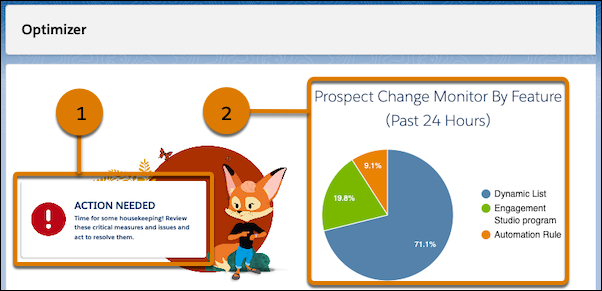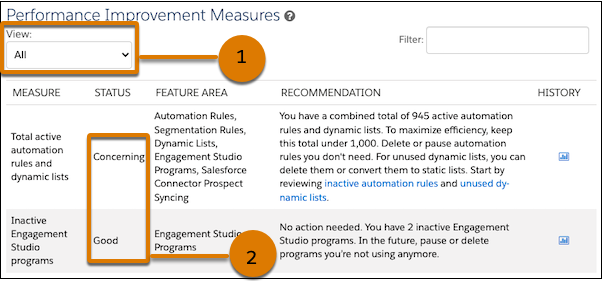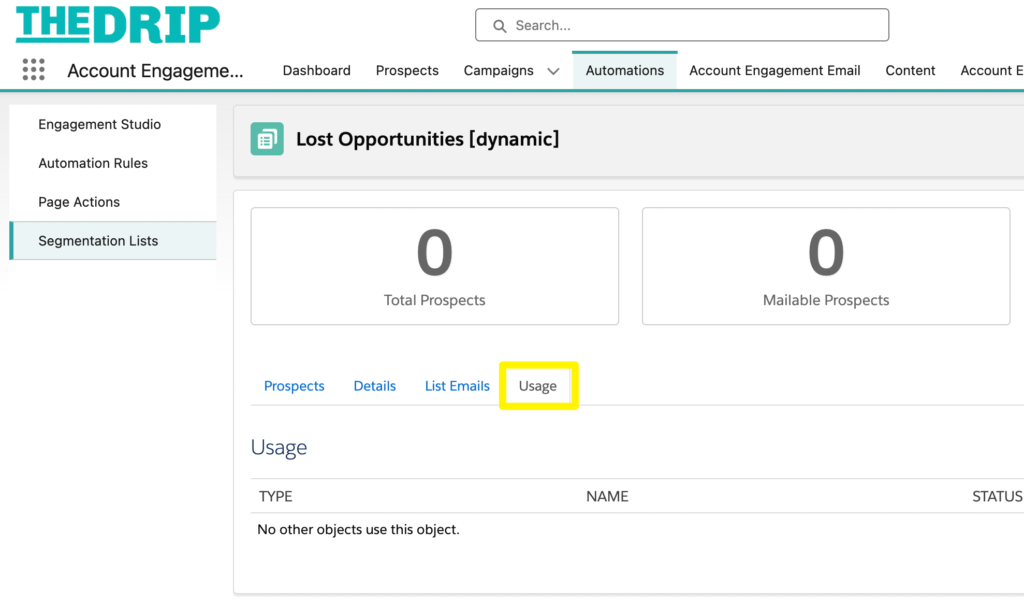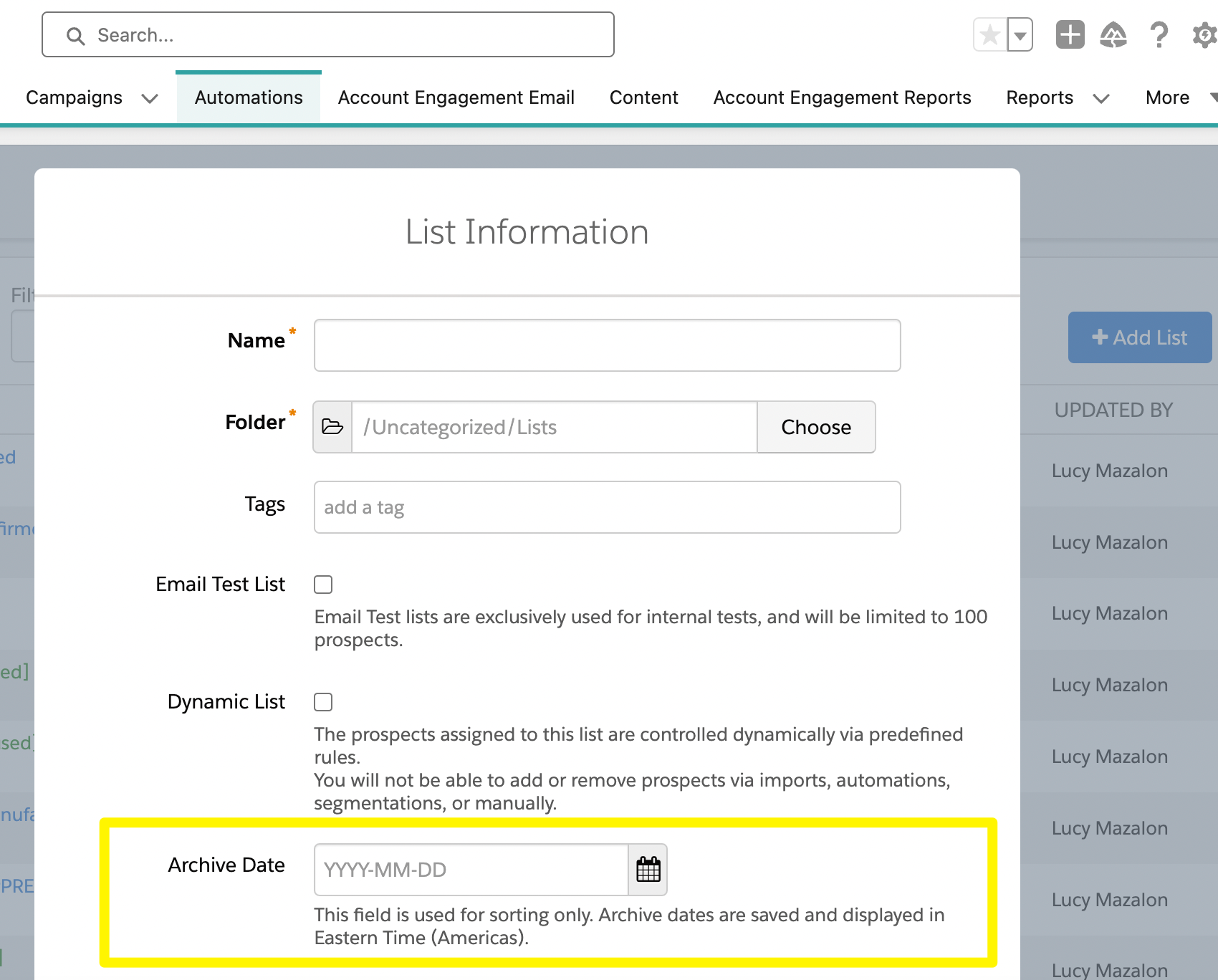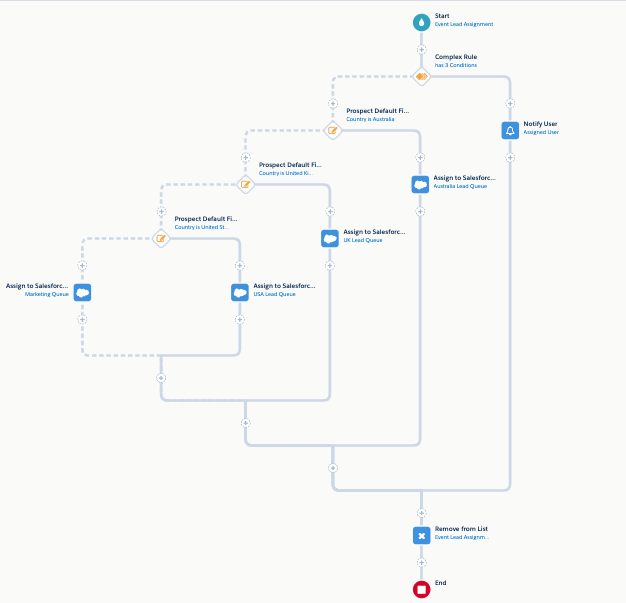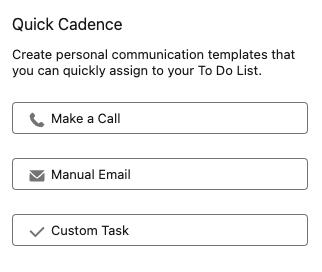If you’re using Account Engagement (Pardot), you may notice that sometimes automations execute fast, while other times they take much longer. The same applies for the connector making updates in Salesforce/Account Engagement, and email sends.
A question on the Trailblazer Community a few months back caught my attention. The person asked whether automations process prospect records in batches, and what those batches are capable of. This is one of the mysteries with no specific answer.
I’ve recently been learning more about the tenets of well-architected – an initiative that advocates for good Salesforce design to reduce system overheads, and therefore, make an all-round more efficient org. Plus, with Scale Center becoming generally available last season (July 2023), we’re treated to plenty of insights into org performance.
When it comes to Account Engagement (Pardot), there are ways to help your account be more efficient. Here are some actions you can take today and tips for monitoring this going forward.
Account Engagement Optimizer
Optimizer is a good place to start, for the big-picture view for each of your business units (even if you only have one business unit).
If items need your attention, they’ll be flagged and assigned a status (e.g. ‘good’, ‘concerning’), plus you’ll be presented with proactive recommendations to take action quickly. These include (among others):
- Active automation rules.
- Active Engagement Studio programs.
- Prospect data changes in a ‘histogram’ – a graph that shows trends on specific feature areas, over time, by business unit.
These all contribute towards how much processing power you’re asking of your account – in other words, the culprits in placing a burden on your account’s processing capacity.
Optimizer became generally available in the Summer ‘23 release, so my suspicion is that many of you out there haven’t yet taken this valuable tool for a test drive.
Automations
When considering Account Engagement automations, this doesn’t only include automation rules. All types of automations contribute to the processing effort your account is undertaking, including automation rules, completion actions, dynamic lists, segmentation rules, Engagement Studio actions, and external actions.
The two to target immediately are automation rules and dynamic lists.
Automation rules are the most broad automation. They can be run, paused, and resumed – you have control. Automation rules have the broadest set of criteria and actions. This means that:
- Depending on the scope of your rule criteria, you could be requesting an automation rule to continually sift through a large proportion of your prospect database to find matching prospects.
Then, depending on the number of actions, you could be requesting an automation rule to execute a number of ‘heavy’ actions without realizing. Note that there are prioritized actions. To identify these, the general rule to identify prioritized actions is to ask: “will this action affect other automations?”.
In terms of avoiding delays in executing Automation Rule actions:
- Pause unused automation rules. After all, you only have a certain allowance of automation rules (according to your edition), so this should be included in your routine for the sake of account hygiene.
- Consider if automation rules should instead be moved into Engagement Studio. Engagement Studio actions are more efficient because you start with a narrowed down list of prospects, and the actions are applied when prospects reach that point in the program.
Dynamic lists are based on criteria that you define on the list’s settings. Prospects are added/removed automatically whenever they match/unmatch your set criteria.
Again, you could be requesting that Account Engagement sift through a large proportion of your prospect database to find matching prospects.
As dynamic lists continually update, you should consider:
- The purpose of the dynamic lists you have created – in other words, are these lists actually being used to benefit your campaigns? You can find where the list is used in the usage table (pictured below). Question if you really need it to be a dynamic list (real-time), or whether you could instead run a weekly/monthly segmentation rule to add prospects to a static list?
- For dynamic lists that don’t serve any purpose, you can ‘delete’ them.
- While the phrase ‘delete’ sounds permanent, you can fetch them back from the recycling bin at any time.
- If you’re aware that a dynamic list is for a temporary purpose when setting it up, you can set an archive date which will remove the list automatically.
Salesforce Connector Sync
The connector between Salesforce and Account Engagement (officially) syncs records in a 2-4 minute timeframe, processing prospect records in batches of 200 at a time. That means if there are more than 200 records, it will take longer to process; therefore, you should be conscious about the load you’re putting on to the connector.
Aside from prospect records, marketing assets (emails, landing pages, forms, etc.) also sync to Salesforce via the marketing asset sync queue. This is to relate these assets to Salesforce campaigns, alongside the engagement data prospects have generated that relates to the asset.
The more data points you’re expecting to sync, the more likely you’re slowing down the sync time. These are the mapped fields between prospects and leads/contacts, therefore, review:
- The fields that are currently mapped, and whether the sync is necessary for your CRM (e.g. you need them for reporting purposes with Salesforce’s reports), or a ‘nice to have’.
- If there are mapped fields that were created for a one-off purpose, such as a question on a form relating to a past campaign.
Plus, by syncing less fields, you are reducing the probability of sync errors (although not a strict correlation!).
Email Sending
Every email goes through a three-step process before it’s sent. Salesforce (Pardot) do not provide any external SLAs on email deliverability times, but they indicate that the typical processing time is under 30 minutes (in my experience, far quicker).
There are five factors that we identified that will impact how fast your email is sent:
- The cleaning and validation effort.
- The time of day: The outgoing server can only handle a certain volume of requests at any one time. This applies at both your own account level, if you have multiple different emails going out simultaneously, and also the Pardot customer base as a whole.
- Whether the email was scheduled.
- The size of your send list.
- Server performance, on the rare occasion there’s server downtime.
Throttling in marketing automation exists to limit the automated actions a system can make within a set period of time. It’s commonly used for controlling email volume (the number of emails the system is allowed to send at during a period of time), to prevent servers from overloading, and limiting resulting traffic to your website.
Account Engagement (Pardot) applies throttling to autoresponder email sends on completion actions to keep your account’s processing speeds at a good level.
Summary
One key point that I didn’t make yet is that in their documentation, Salesforce avoids disclosing the specific details around how much one account can process in a given period of time (except from the metrics we’ve mentioned in this guide). This is for good reason, because every account is different. My processing speed experience can be very different to yours, based on a multitude of factors – most of which have been covered here.
You also have to consider that some aspects of processing power are based on your account, while others are a shared service. An example of what’s dependent on your account is automation rules, while a shared service example is email sending (which goes via the collective Salesforce servers).
Regardless, hopefully you’ve learned about some ways to help your account be more efficient, with some actions you can take today and tips for monitoring this going forward.
This Pardot article written by:
Salesforce Ben | The Drip
Lucy Mazalon is the Head Editor & Operations Director at Salesforceben.com, Founder of THE DRIP and Salesforce Marketing Champion 2020.
Original Pardot Article: https://www.salesforceben.com/the-drip/speed-up-your-account-engagement-pardot-account/
Find more great Pardot articles at www.salesforceben.com/the-drip/
Pardot Experts Blog
We have categorized all the different Pardot articles by topics.
Pardot Topic Categories
- Account Based Marketing (ABM) (7)
- Business Units (14)
- ChatGPT / AI (3)
- Completion Actions (5)
- Connectors (10)
- Custom Redirects (4)
- Data Cloud (1)
- Demand Generation (8)
- Dynamic Content (6)
- Einstein Features (12)
- Email Delivery (17)
- Email Open Rates (3)
- Pardot A/B Testing (2)
- Email Mailability (16)
- Do Not Email (1)
- Double Opt-in (2)
- Opt Out / Unsubscribe (14)
- Email Preferences Page (6)
- Engagement Studio (16)
- Industries (1)
- Non Profit (1)
- Landing Pages (9)
- Lead Generation (1)
- Lead Management (13)
- Lead Routing (3)
- Lead Scoring (16)
- Leads (3)
- Marketing Analytics – B2BMA (9)
- Marketing Automation (1)
- Marketing Cloud (3)
- Marketing Cloud Account Engagement (4)
- Marketing Cloud Growth (1)
- New Pardot Features (6)
- Opportunities (2)
- Optimization (2)
- Pardot Admin (62)
- Duplicates (1)
- Marketing Ops (1)
- Pardot Alerts (1)
- Pardot API (2)
- Pardot Automations (3)
- Pardot Careers (12)
- Pardot Certifications (4)
- Pardot Consulting (1)
- Pardot Cookies (3)
- Pardot Custom Objects (3)
- Pardot Email Builder (8)
- Pardot Email Templates (9)
- HML (6)
- Pardot Events (16)
- Pardot External Actions (1)
- Pardot External Activities (4)
- Pardot Forms (29)
- Form Handlers (8)
- Pardot Integrations (20)
- Data Cloud (1)
- Slack (1)
- Pardot Lead Grading (5)
- Pardot Lead Source (2)
- Pardot Lightning (1)
- Pardot Migration (1)
- Pardot Nurture / Drip Campaigns (1)
- Pardot Personalization (3)
- Pardot Profiles (1)
- Pardot Releases (18)
- Pardot Sandboxes (2)
- Pardot Segmentation (5)
- Pardot Strategy (7)
- Pardot Sync (2)
- Pardot Sync Errors (1)
- Pardot Tracker Domains (5)
- Pardot Training (3)
- Pardot Vs Other MAPs (4)
- Pardot Website Tracking (2)
- Reporting (21)
- Salesforce and Pardot (31)
- Marketing Data Sharing (2)
- Pardot Users (3)
- Salesforce Automation (4)
- Salesforce Flows (1)
- Salesforce Campaigns (20)
- Salesforce CRM (3)
- Record Types (1)
- Salesforce Engage (3)
- Salesforce Queues (2)
- Security and Privacy (1)
- Tags (3)
- The Authors (497)
- Cheshire Impact (9)
- Greenkey Digital (50)
- Invado Solutions (37)
- Jenna Molby (9)
- Marcloud Consulting (6)
- Nebula Consulting (58)
- Pardot Geeks (42)
- Salesforce Ben | The Drip (235)
- SalesLabX (2)
- Slalom (4)
- Unfettered Marketing (45)
- Uncategorized (1)
- Website Tracking (2)
- Website Search (1)
More Pardot Articles
See all posts
This Pardot article written by:
Salesforce Ben | The Drip
Lucy Mazalon is the Head Editor & Operations Director at Salesforceben.com, Founder of THE DRIP and Salesforce Marketing Champion 2020.
Original Pardot Article: https://www.salesforceben.com/the-drip/speed-up-your-account-engagement-pardot-account/
Find more great Pardot articles at www.salesforceben.com/the-drip/