10 Salesforce Automations to Build for Account Engagement (Pardot)
- August 3, 2023
- Pardot Automations, Salesforce Ben | The Drip
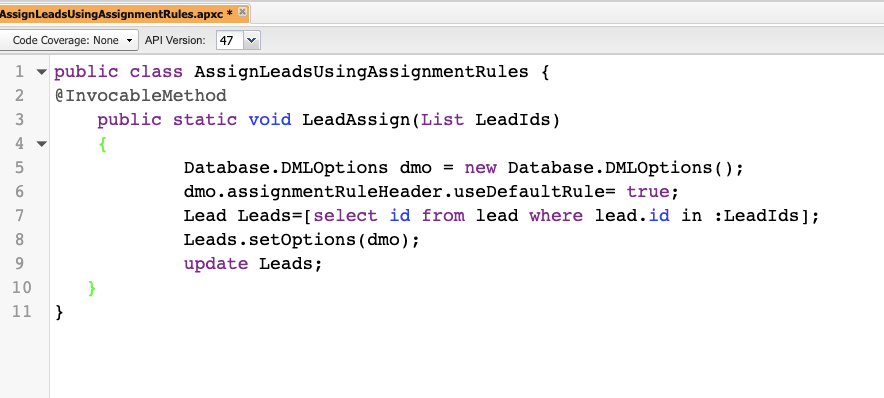
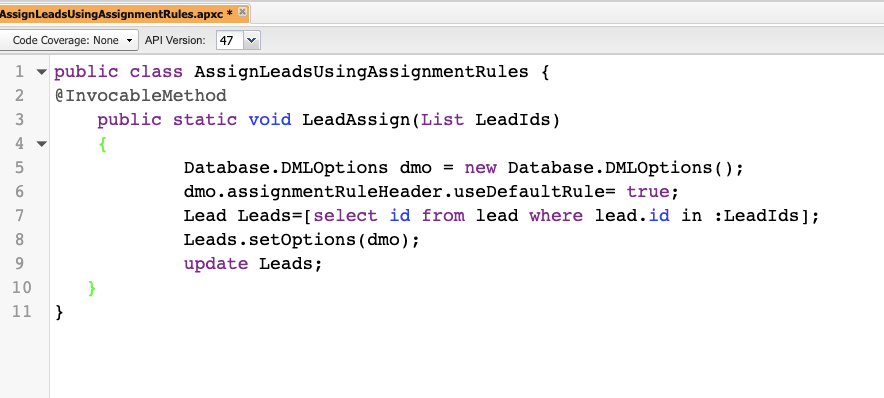
One of the selling points of Pardot (Account Engagement) is its close connection to Salesforce and the core platform (CRM, etc.). This means that Pardot (Account Engagement) can leverage Salesforce automation capabilities, opening up the potential for Pardot Admins to take their marketing automation to the next level. You can finally solve a tricky problem, achieve unconventional use cases, or experiment with your CRM data.
What do we mean by ‘Salesforce automation’? Automation rules, completion actions, and Engagement Studio actions enable marketers to build ‘if-this-then-that’ rules in Pardot (Account Engagement) without using code. On the Salesforce side, you’ll find Salesforce Flow, as well as Process Builder and Workflow Rules (which are being retired). Plus, for those who are pro-code developers, there is Apex.
This guide will list out ways your Pardot (Account Engagement) could benefit from an injection of Salesforce automation. However, always consult your Salesforce Admin before implementing any solutions.
1. Lead Assignment and Queues
The marketing team are always passing leads to sales. Remember, prospect records must have an assigned owner in order to sync across from Pardot (Account Engagement) to Salesforce. When it comes to assignment, within Pardot there are a number of options available.
Lead assignment rules are the most popular option as they can be made up of multiple rules (known as ‘entries’) that can filter incoming leads through to the appropriate assigned owner. Rule entries can get very granular. Perhaps the greatest benefit in the context of Pardot (Account Engagement), is that lead assignment rules are managed from a single place, in line with whatever the Salesforce Admin/Sales Ops/Sales Team have determined. It’s better that, for consistency, the marketing handover process respects the assignment already in place.
You may be asking questions around which assignment method to use if:
- The appropriate record owner (individual user) isn’t known.
- You want to send prospects to Salesforce for visibility (i.e. complete reporting), but not have leads actioned by the sales team.
In both cases, you can’t leverage the ‘assign to a specific user’ automation – however, you can use Salesforce queues instead:
“Salesforce queues prioritize, distribute, and assign records for teams who share workloads. Queues are like holding areas in your CRM, where records wait for a user to pick them up, assign them to an owner and work on processing them.”
Salesforce Queues can be mapped to Pardot Queues very easily (example here).
Salesforce Lead Queues are useful for marketers using Pardot for reasons which include:
- If the appropriate record owner (individual user) isn’t known.
- If lead assignment rules haven’t been set up in the Salesforce org.
- (And) if lead assignment rules have been set up, queues can act as the last entry on the assignment rules. This ‘net’ catches any leads who trickle down through the other rule entries and don’t match (e.g. due to missing field data).
- To have a team who can pick up leads to work when they have capacity, i.e. a shared workload (versus relying on one specific person’s capacity to take on new leads).
- To route leads away from the sales team’s attention, e.g. into a ‘marketing nurture’ queue. This helps to solve the trade-off between sending prospects to Salesforce for visibility (i.e. complete reporting), but not having leads actioned by the sales team.
- ‘Reassign’ leads from the ‘marketing nurture’ queue to a queue of MQLs for the sales team to action. Experienced admins will also know that once a prospect record is assigned, the record owner field on the Salesforce side becomes the master value (meaning that no automation from the Pardot side will be able to update it).
2. Pardot Prospect Reassignment
As mentioned above, experienced admins will know that once a prospect record is assigned, the record owner field on the Salesforce side (lead/contact owner) becomes the master value. This means that no automation from the Pardot side will be able to update the record owner – if you attempt to, the new record owner will be overwritten with the Salesforce record owner when the next connector sync occurs.
We saw one solution to this challenge in point #1, which involved using Salesforce queues to ‘park’ all non-marketing qualified leads in one queue, when they become MQL, move them to another queue for sales’ attention.
That’s a great mechanism to implement – however, it relies on a number of factors, such as users’ record visibility/access, and collaboration/attitudes within the team (without competitive ‘snatching’ or being passive to incoming leads).
The solution you’d be looking for is how to reassign to a specific user. I found a ‘spanner in the works’ when researching; you can’t automatically trigger lead assignment rules for leads that already exist (i.e. lead assignment rules only take effect on lead records at the point of creation). Instead, you need to leverage Salesforce Apex code (truthfully speaking, not the easiest use case I’ve worked on to date).
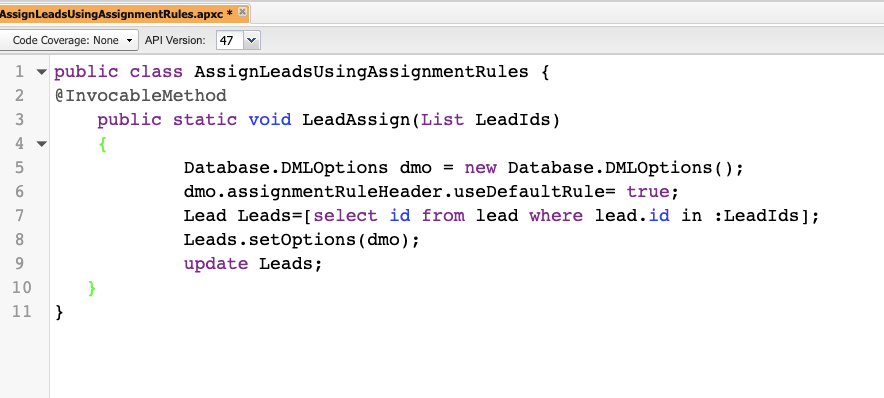
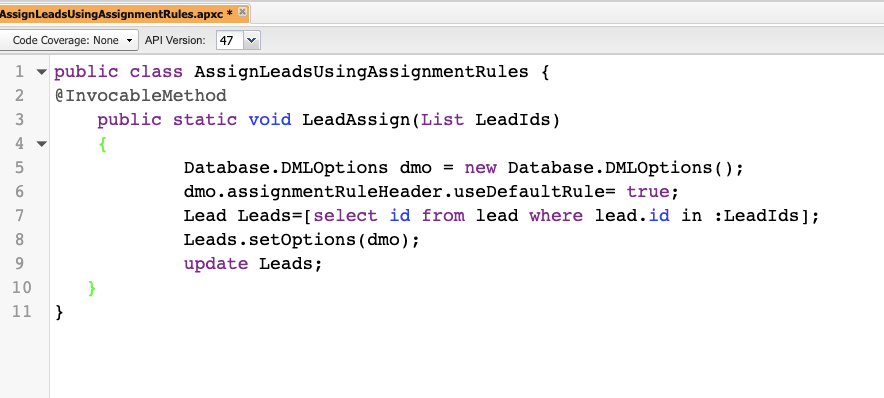
If you’re interested in reassignment – say, if you need to send someone back into the lead lifecycle (to re-qualify) – then the use case and tutorial below could give you ideas on how to meet your unconventional lead lifecycle.
3. Add Leads and Contacts to Salesforce Campaigns
Having trained users on Pardot/Salesforce for a variety of setups, it occurred to me that so many ways exist to add leads and contacts (i.e Pardot prospects) to Salesforce campaigns.
Pardot prospect → (associated with) Salesforce lead/contact → campaign member (when related to a campaign).
Of the 8 ways to create campaign members I captured, some involve manual actions by users, whereas others are automated – in fact, the mass action scheduler app is one you may not be aware of, but shines as my favorite. You can set automation to recur on a day/time, to add/remove campaign members based on a Salesforce report or list view.
Thinking about the challenge people face with getting all of their ‘sent’ prospects loaded into the Salesforce campaign before the campaign starts, this is a good tool to have in your ‘back pocket’.
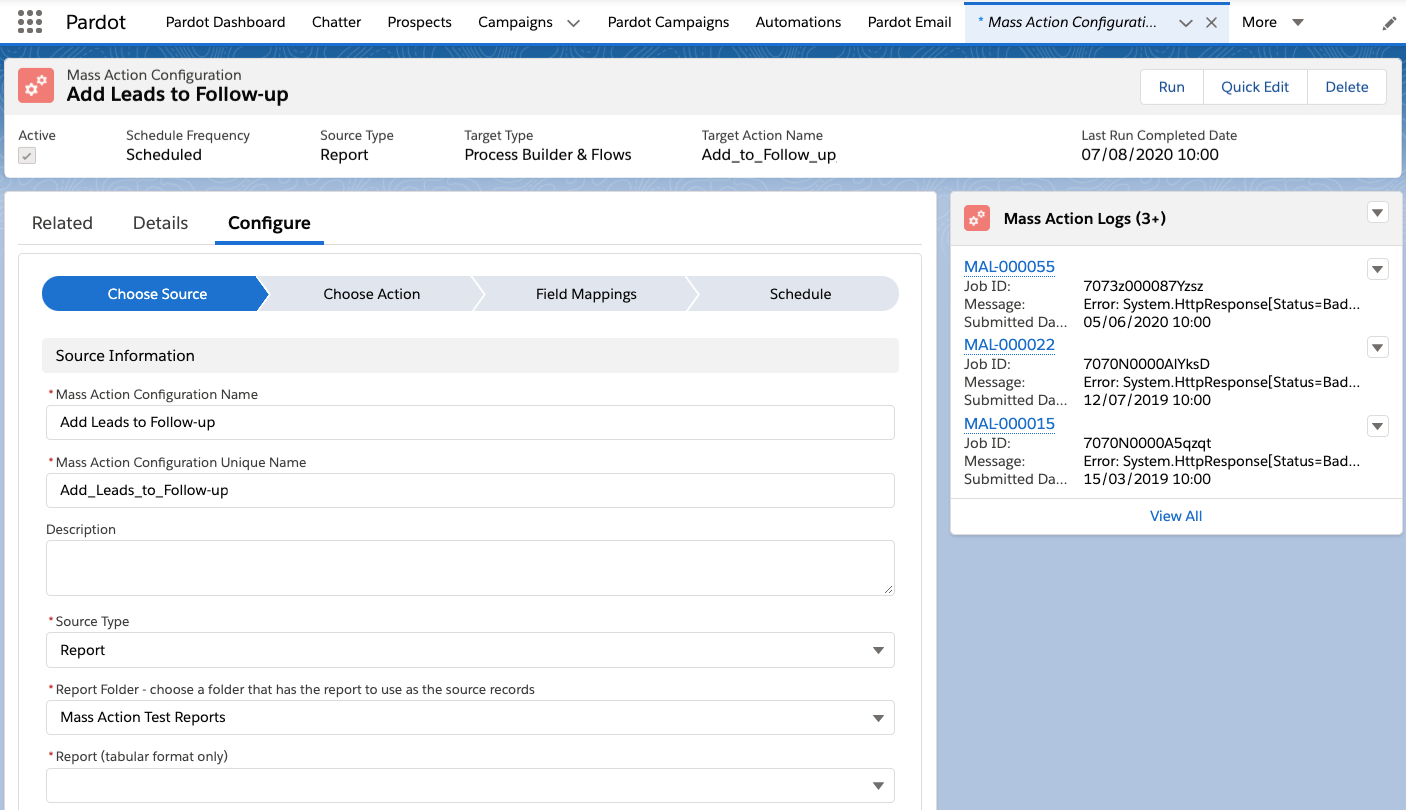
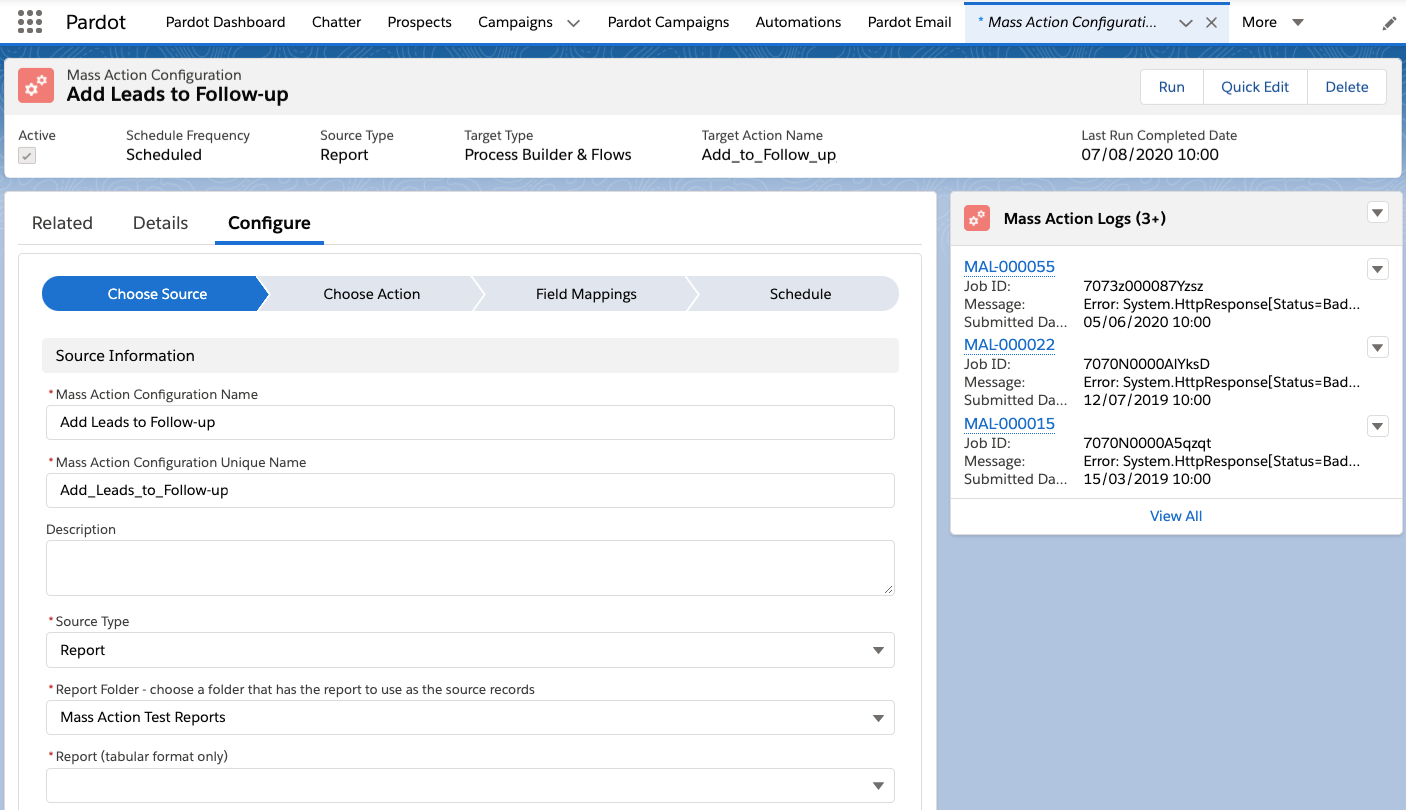
4. Adding Opportunity Contact Roles
Contact roles define the level of influence that a contact has within an opportunity, providing a direct link between contacts and opportunities that doesn’t exist in the Salesforce data model.
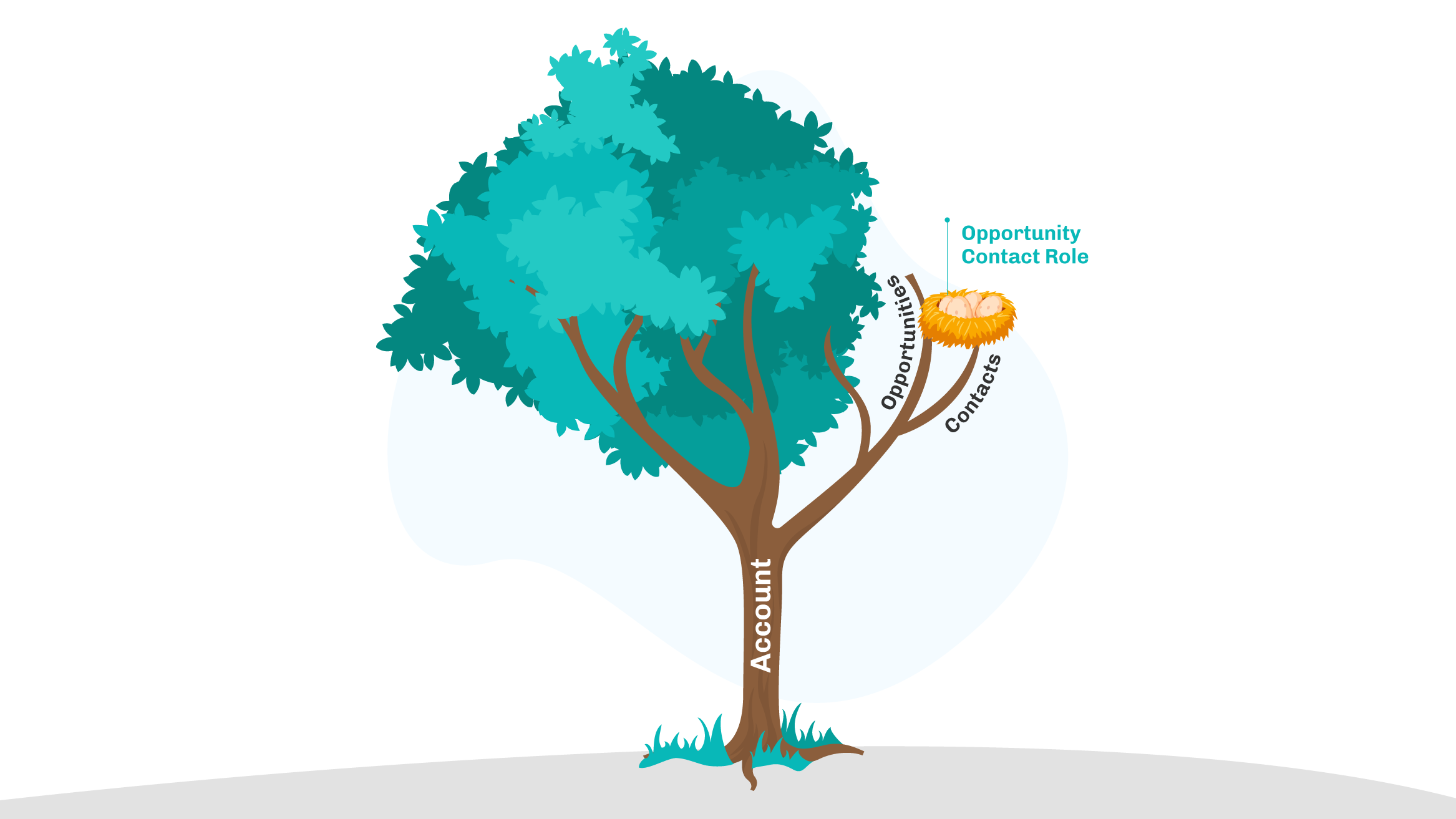
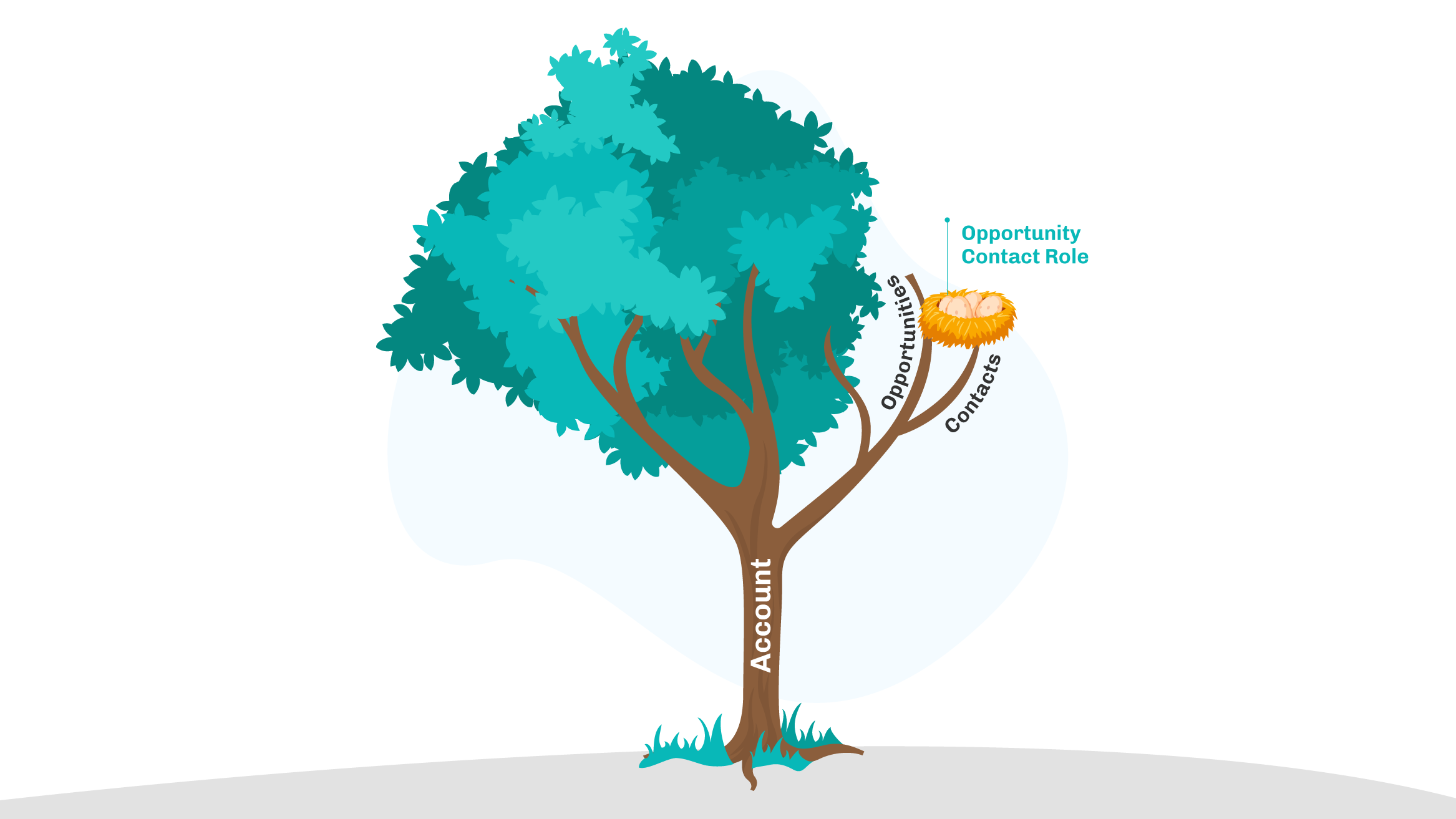
Moreover, Opportunity contact roles are essential for accurate segmentation based on Opportunity data (in Pardot) and campaign influence reporting.
Enforcing opportunity contact roles is important to fuel these reports, but it’s easier said than done. Marketers keep ‘banging their heads’ trying to keep track of whether the sales team have added any (all!) of the applicable contact roles.
To enforce contact roles going forward, there are a few options – some more desirable than others. Two examples include:
- Use a validation rule that enforces that a contact be picked at the appropriate time. Users won’t be able to create/save the opportunity if the opportunity-to-contact lookup field is blank.
- With no easy, fail-safe option for admins and users, Sercante Labs developed the Automated Opportunity Contact Roles app. The app lets you define the business logic for how many Contact Roles you want added, what criteria it should use to pick them, and what role picklist value should be assigned.
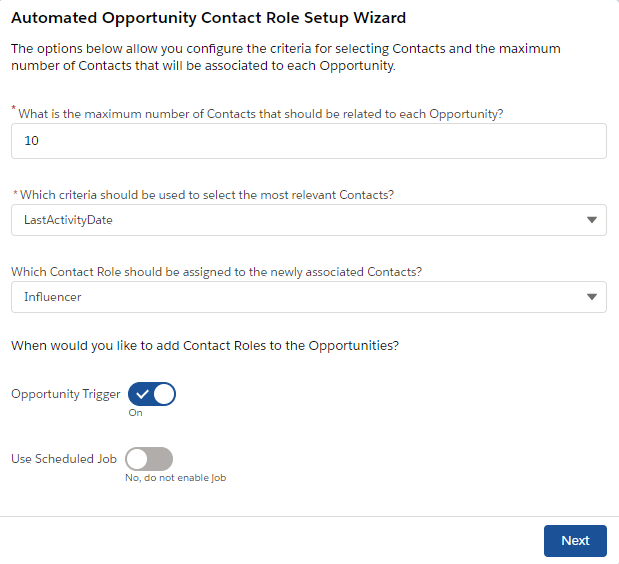
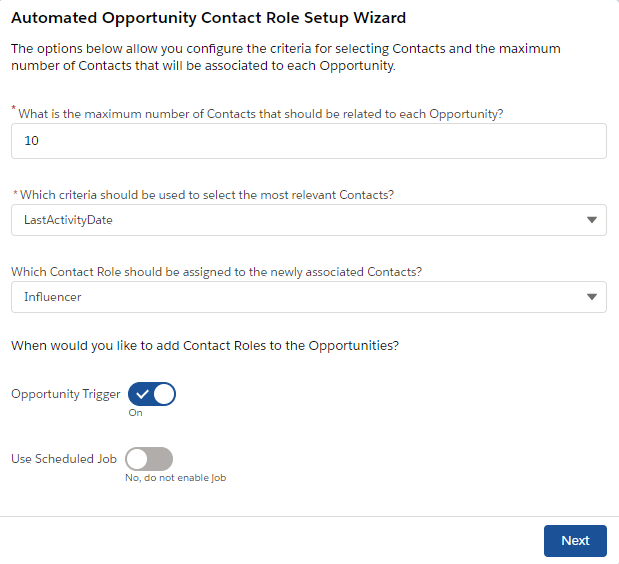
5. Opportunity Segmentation
The first line of this guide established that one of Pardot’s (Account Engagement’s) selling points is its close connection to Salesforce and the core platform which hosts Sales Cloud, etc. This means that Pardot can ‘read’ sales objects, such as opportunities.
This makes sense, after all, marketing is increasingly responsible for contributing to prospects further into the pipeline, beyond what’s known as the ‘top of funnel’ (TOFU). From my experience, it’s less common for marketing teams to consider Salesforce opportunities into their Pardot (Account Engagement) segmentation, such as automation rules and dynamic lists. The guide below explains how this works:
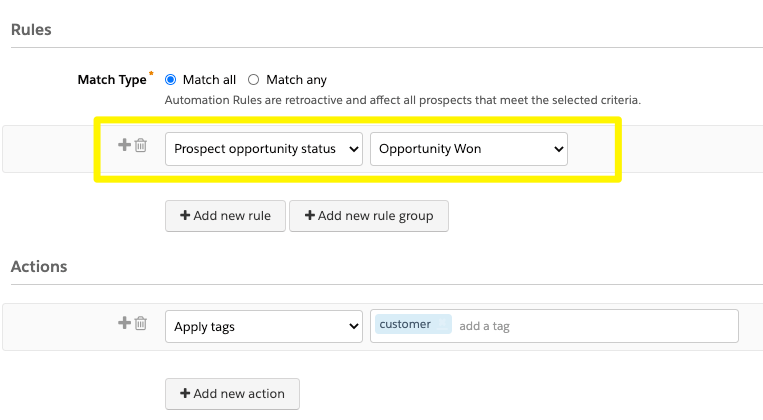
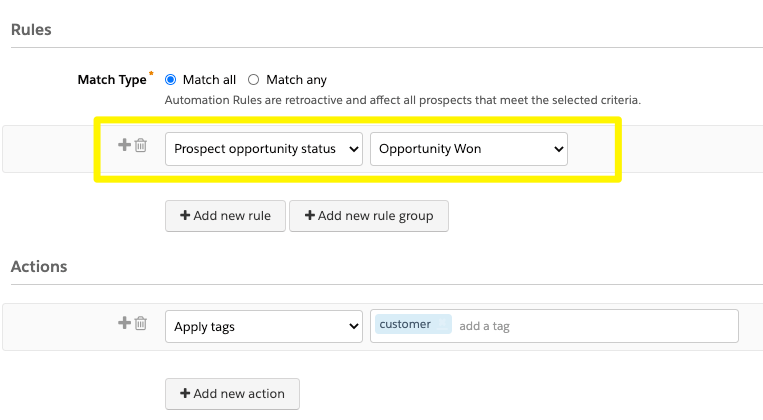
6. Calculate Customer Lifetime Value (CLV)
Customer lifetime value (CLV) is a common metric that measures the revenue gained from a specific company once they became a customer – in other words, the total monetary amount from all ‘closed won’ sales opportunities in Salesforce, related to the account.
Use CLV to influence marketing segmentation, to define your key accounts, ensure these customers are satisfied (and loyal), and find ‘lookalike’ accounts (i.e. those who share characteristics in common).
This involves creating a custom field on the Salesforce account object to ‘roll up’ the monetary amount of related (won) opportunities – the tutorial linked below explains how:
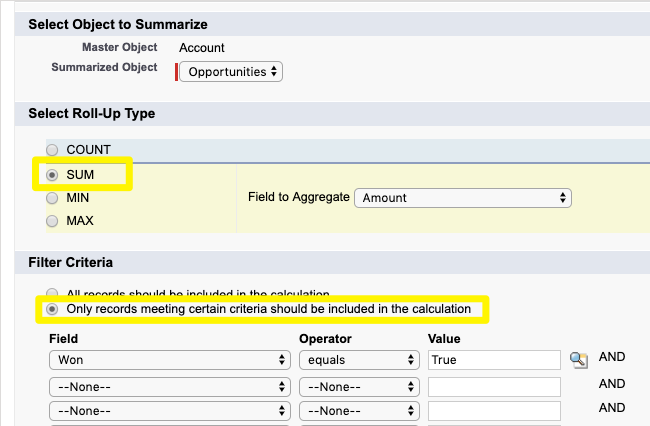
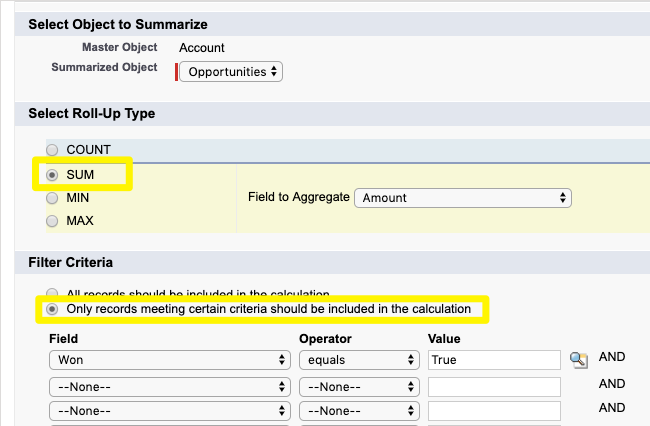
7. Customizable Prospect Lifecycle Reporting
Lifecycle reporting is fundamental to Marketing Ops. Knowing how many marketing qualified leads (MQL) and sales qualified leads (SQL) you have captured in a specific period of time are KPIs that improve sales and marketing alignment and demonstrate shared success.
There’s a relatively light-weight solution that will improve your marketing reporting – and finally set the record straight on how many MQLs and SQLs are being generated. You need to:
- Define what ‘marketing qualified’ means to your organization.
- Create checkbox fields on both the Salesforce lead object and on the contact object for MQL/MQL Date, and SQL/SQL Date, and map these with Pardot (Account Engagement).
- Create a velocity field will capture the time a prospect took to go from MQL to SQL – from one qualification checkpoint to the next.
- Create the MQL / SQL trigger points and time stamps.
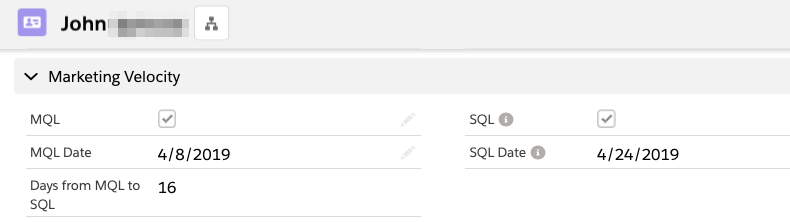
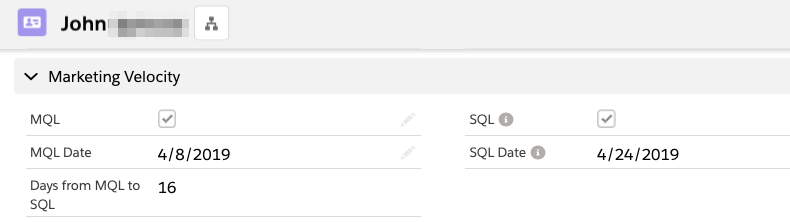
8. Birthday Campaigns
Datestamps (i.e. Salesforce automation populating a field with a date) can also power campaign automation. An example use case is running automated ‘birthday campaigns’ to touch prospects on their special day.
As you can see from the formula below, it wasn’t the easiest solution to figure out…
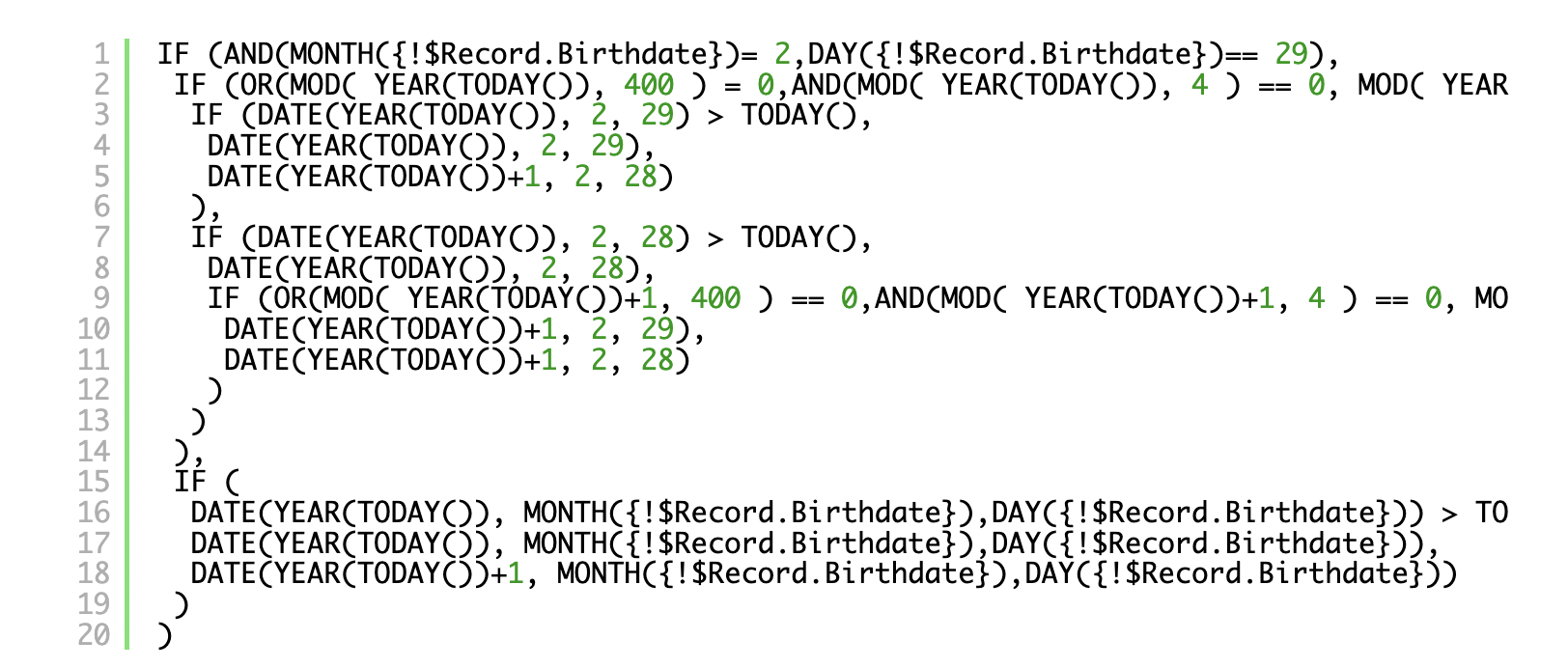
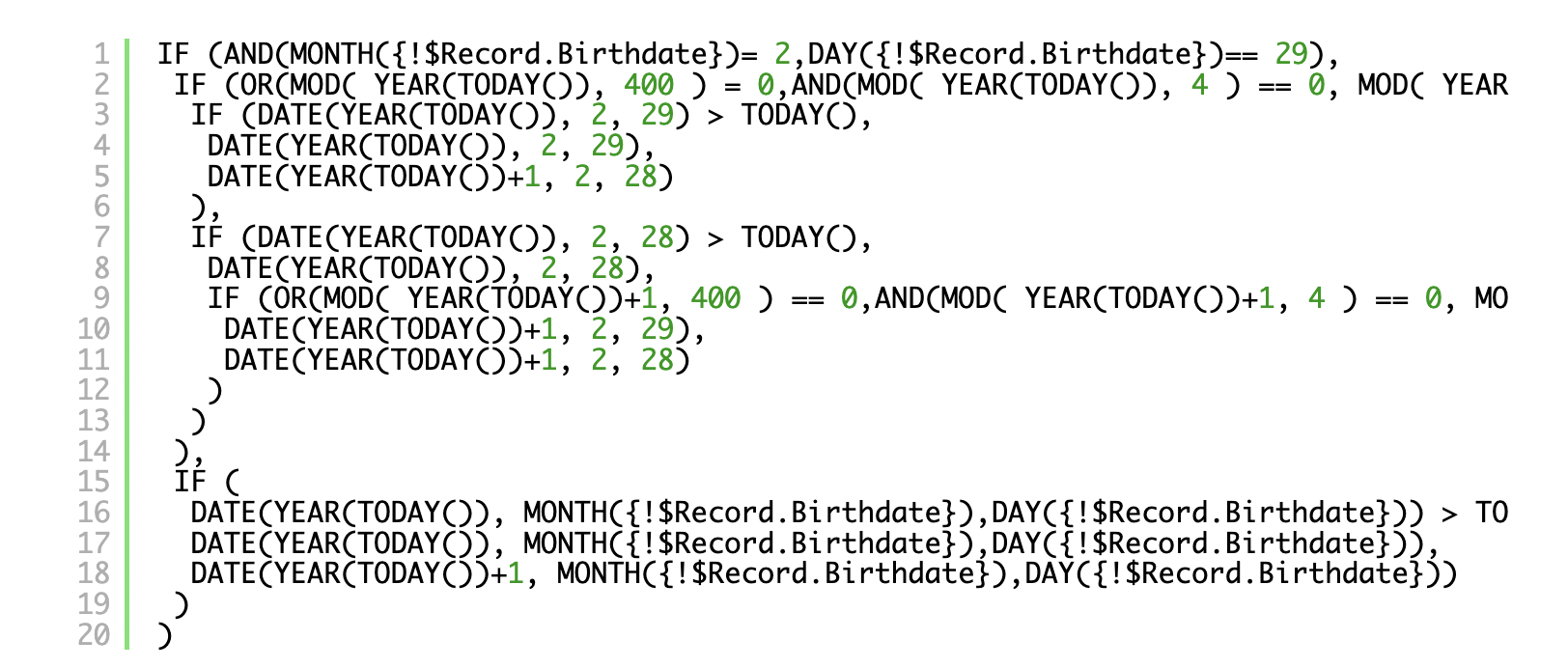
These complex formulas can’t be met by Pardot (Account Engagement’s) capabilities. Hopefully, there will be other ways you can leverage Salesforce to create datestamps to drive campaign automation.
9. Campaign Approvals
There is so much that marketers could be doing with the Salesforce campaign object that they’re not. One thing you are missing out on is approval processes.


Larger teams will need to align assets and messaging through the eyes of an approver. Unlike Content Builder in Salesforce Marketing Cloud, Pardot (Account Engagement) doesn’t come with an approvals feature out of the box.
Also, use automation with the campaign object to send notification emails to your team, for example, to remind them to update key fields such as ‘actual budget’ one week after the campaign end date.
10. Identify Duplicates
Ever since AMPSEA (allow multiple prospects with the same email address) was introduced, Pardot admins have been faced with duplicate prospect records.
Sure, there’s the “Email Uniqueness” field, but aside from that, there’s no easy way for admins to monitor duplicates in their Pardot database (until you find a sync error, then it’s too late). Duplicate sync errors are caused by Salesforce duplicate rules. Salesforce duplicate rules are great to have set up to block (or flag) records that are identified as duplicates.
What does a duplicate mean to your organization? You’ll get a different answer depending on who you ask. Salesforce duplicate rules can be configured to match those definitions, plus, there are third-party tools that take Salesforce deduplication further, such as DemandTools or Duplicate Check (check out the reviews to get a flavor of how these tools further deduplication).
Summary
One of the selling points of Pardot (Account Engagement) selling points is its close connection to Salesforce and the core platform (CRM, etc.). This means that Pardot (Account Engagement) can leverage Salesforce automation capabilities, opening up the potential for Pardot Admins to take their marketing automation to the next level.
These are only ten use cases that come to mind having worked with Pardot (Account Engagement) and Salesforce accounts over the past few years – obviously, there are many more for you to investigate! Let us know any others in the comments…
This Pardot article written by:
Salesforce Ben | The Drip
Lucy Mazalon is the Head Editor & Operations Director at Salesforceben.com, Founder of THE DRIP and Salesforce Marketing Champion 2020.
Original Pardot Article: https://www.salesforceben.com/the-drip/10-ways-salesforce-automation-maximizes-marketing-ops/
Find more great Pardot articles at www.salesforceben.com/the-drip/
Pardot Experts Blog
We have categorized all the different Pardot articles by topics.
Pardot Topic Categories
- Account Based Marketing (ABM) (8)
- Business Units (13)
- ChatGPT / AI (3)
- Completion Actions (5)
- Connectors (10)
- Custom Redirects (4)
- Demand Generation (8)
- Dynamic Content (5)
- Einstein Features (11)
- Email Delivery (18)
- Email Open Rates (3)
- Pardot A/B Testing (2)
- Email Mailability (16)
- Do Not Email (1)
- Double Opt-in (2)
- Opt Out / Unsubscribe (14)
- Email Preferences Page (6)
- Engagement Studio (14)
- Industries (1)
- Non Profit (1)
- Landing Pages (10)
- Lead Generation (1)
- Lead Management (12)
- Lead Routing (2)
- Lead Scoring (15)
- Leads (3)
- Marketing Analytics – B2BMA (9)
- Marketing Automation (1)
- Marketing Cloud (2)
- Marketing Cloud Account Engagement (4)
- New Pardot Features (6)
- Opportunities (2)
- Optimization (3)
- Pardot Admin (62)
- Duplicates (1)
- Marketing Ops (1)
- Pardot Alerts (1)
- Pardot API (2)
- Pardot Automations (3)
- Pardot Careers (12)
- Pardot Certifications (4)
- Pardot Consulting (1)
- Pardot Cookies (3)
- Pardot Custom Objects (3)
- Pardot Email Builder (7)
- Pardot Email Templates (9)
- HML (6)
- Pardot Events (16)
- Pardot External Actions (1)
- Pardot External Activities (4)
- Pardot Forms (27)
- Form Handlers (7)
- Pardot Integrations (21)
- Data Cloud (1)
- Slack (1)
- Pardot Lead Grading (5)
- Pardot Lead Source (2)
- Pardot Lightning (1)
- Pardot Migration (1)
- Pardot Nurture / Drip Campaigns (1)
- Pardot Personalization (3)
- Pardot Profiles (1)
- Pardot Releases (19)
- Pardot Sandboxes (2)
- Pardot Segmentation (4)
- Pardot Strategy (7)
- Pardot Sync (2)
- Pardot Sync Errors (1)
- Pardot Tracker Domains (5)
- Pardot Training (3)
- Pardot Vs Other MAPs (4)
- Pardot Website Tracking (2)
- Reporting (22)
- Salesforce and Pardot (29)
- Marketing Data Sharing (2)
- Pardot Users (3)
- Salesforce Automation (4)
- Salesforce Flows (1)
- Salesforce Campaigns (20)
- Salesforce CRM (3)
- Record Types (1)
- Salesforce Engage (3)
- Salesforce Queues (2)
- Security and Privacy (1)
- Tags (3)
- The Authors (483)
- Cheshire Impact (9)
- Greenkey Digital (47)
- Invado Solutions (37)
- Jenna Molby (9)
- Marcloud Consulting (6)
- Nebula Consulting (53)
- Pardot Geeks (38)
- Salesforce Ben | The Drip (235)
- SalesLabX (2)
- Slalom (2)
- Unfettered Marketing (45)
- Uncategorized (1)
- Website Tracking (2)
- Website Search (1)
More Pardot Articles
See all posts
This Pardot article written by:
Salesforce Ben | The Drip
Lucy Mazalon is the Head Editor & Operations Director at Salesforceben.com, Founder of THE DRIP and Salesforce Marketing Champion 2020.
Original Pardot Article: https://www.salesforceben.com/the-drip/10-ways-salesforce-automation-maximizes-marketing-ops/
Find more great Pardot articles at www.salesforceben.com/the-drip/


