4 Operational Use Cases for Engagement Studio in Account Engagement (Pardot)
- October 10, 2023
- Engagement Studio, Salesforce Ben | The Drip
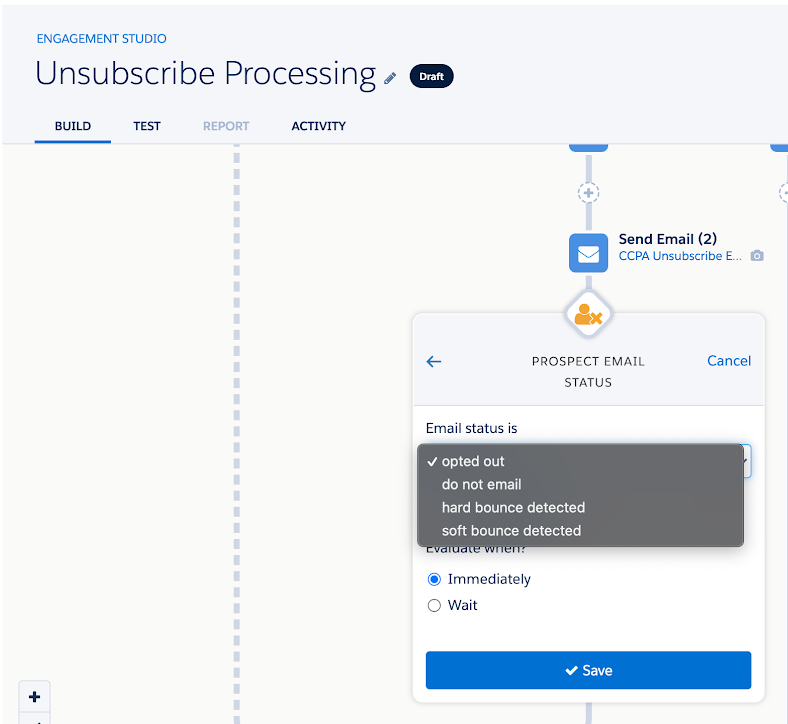
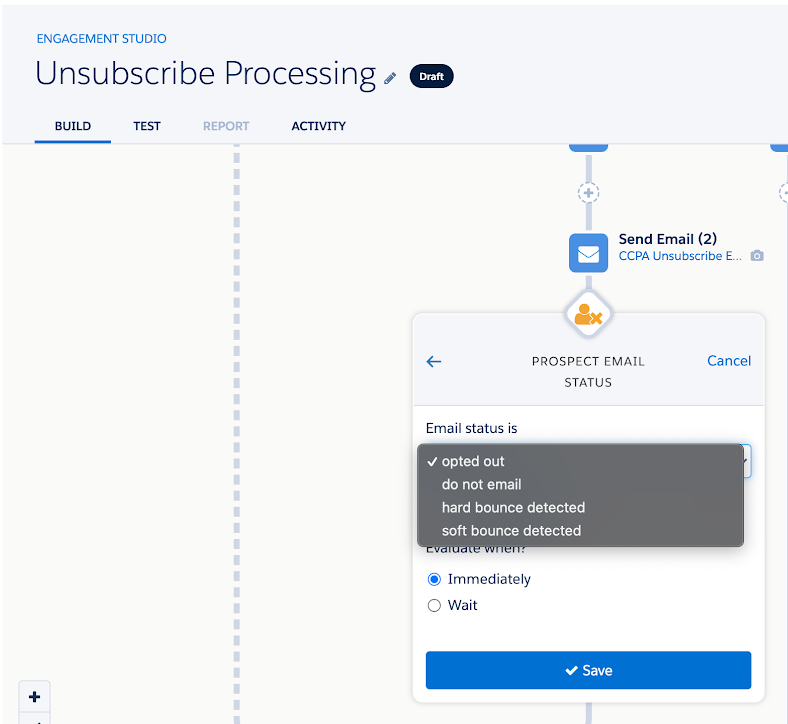
If you’ve been exploring Account Engagement (formerly Pardot), then you will have come across Engagement Studio – the flagship feature that gives you an interface to visually map out automated campaign sequences.
Aside from the obvious use cases (i.e. those for marketing automation), there are a number of other use cases that admins can take advantage of. We call these use cases ‘operational’ because they assist with the heavy lifting in the back-end.
Have you ever considered using Engagement Studio for prospect data management? Let’s explore a few of these untapped use cases for Engagement Studio.
1. Clean Up Automation Rules
This is not a specific use case, but one that I see as a good jumping off point to demonstrate the power of operational Engagement Studio programs.
Automation rules are great for ongoing or one-off data management, but have you considered that a) there’s a limit to the number you can have active, and b) that these are running as compartmentalized automations, posing the risk that one automation rule’s actions could contradict others? The risk is higher if you have an account with multiple users with the ability to create automation rules, no proper planning when creating them, or no governance in maintaining them.
I think of Engagement Studio as stringing together multiple automation rules. You can weave data updates into Engagement Studio programs that are sending emails, or create a standalone program just for data updates. Either way, you can cut down the number of automation rules you are using, and keep everything in one view (the visual aspect with prospects processed at branches is a bonus).
Note: This only applies to prospect fields, as account/opportunity fields are not available in Engagement Studio actions.
2. Fixing Sync Errors
Sync errors between Account Engagement and Salesforce can occur for a number of reasons, for example, your Salesforce Admin changes a picklist field’s allowed values and the Account Engagement field is using the old value/s.
In organizations where the Salesforce side is in flux, with multiple configuration changes ongoing, you could log on in the morning to find thousands of errors.
You can identify the root causes, and pump your prospects through an Engagement Studio program to fix those discrepancies – again, alleviating the need for multiple automation rules.
3. Update Prospect Mailability Status
Back in 2021, how prospect mailability was represented in Account Engagement was updated. The intention was to give more clarity, with additional statuses, and keeping the ‘Do not email’ field and ‘Opted out’ fields separate.
Two years on, there is still the potential for your account to need some TLC. You can use the ‘Email status’ field in various automations and segmentation methods… and also Engagement Studio!
Below is an example of how Engagement Studio can be used to route prospects down different paths, according to their mailability.
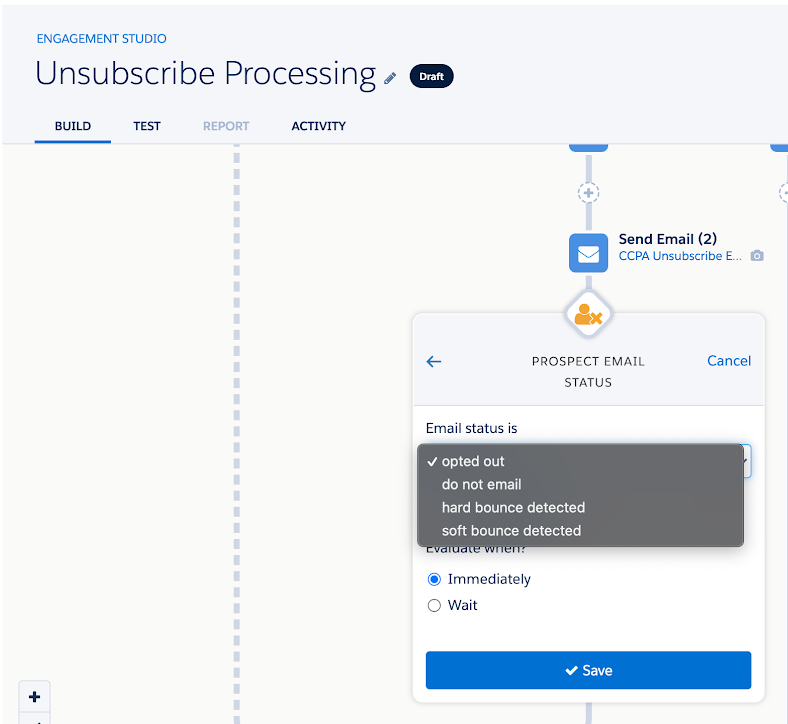
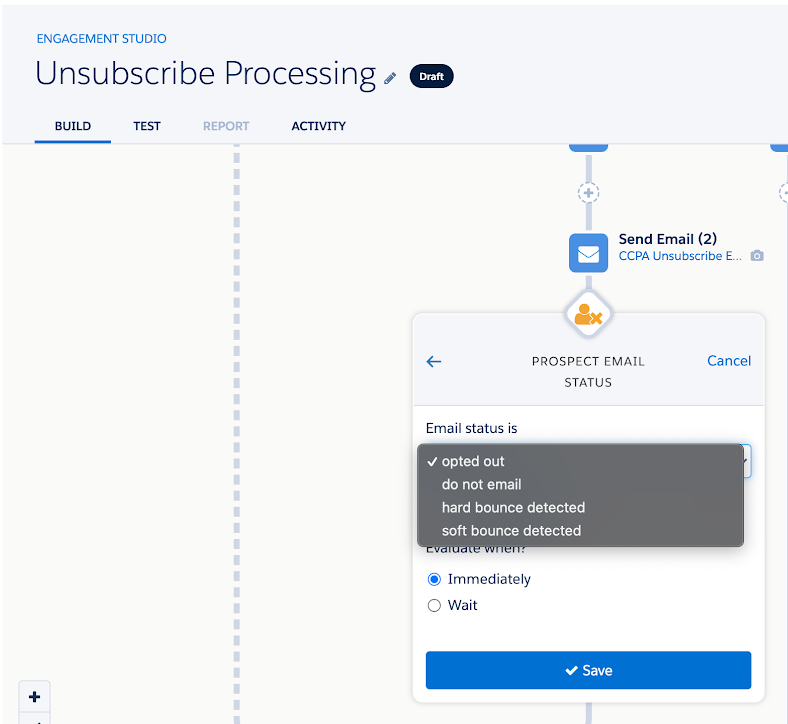
4. Lead Assignment
I came across this use case when conducting a migration away from Marketo. This wasn’t the first time that I had a view into some of the features that Marketo provides that aren’t available in Account Engagement (and vice versa!).
A conundrum for consultants, the task was to replicate a multi-level assignment hierarchy to various queues (i.e. not users), based on field data, level of engagement, etc. We ended up building this in Engagement Studio, which delivered the following benefits:
- Keep assignment criteria in one view (as I already mentioned).
- Saw where ‘gaps’ existed. If a prospect was not picked up by any of the assignment criteria to send them to a specific queue, we’d be able to collect them at the end step, diagnose why, and make adjustments to the program.
- Handing this to the marketing team meant that they could discuss any required changes with the assignment actions all in one place.
Summary
When we think about how to use Engagement Studio, the first thing that comes to mind is sending marketing emails – but Engagement Studio can be used for more, if you’re willing to look at what’s causing you ‘heavy-lifting’ in terms of prospect data management.
The key benefit is that you can stitch together (what would have been) multiple automation rules, putting you in the mindset of proper planning (i.e. not having contradictory automation rule actions), and in this visual interface, aiding better communication among your team as to what is happening to prospect data, and making informed change requests.
This Pardot article written by:
Salesforce Ben | The Drip
Lucy Mazalon is the Head Editor & Operations Director at Salesforceben.com, Founder of THE DRIP and Salesforce Marketing Champion 2020.
Original Pardot Article: https://www.salesforceben.com/the-drip/operational-use-cases-for-engagement-studio-in-account-engagement-pardot/
Find more great Pardot articles at www.salesforceben.com/the-drip/
Pardot Experts Blog
We have categorized all the different Pardot articles by topics.
Pardot Topic Categories
- Account Based Marketing (ABM) (8)
- Business Units (13)
- ChatGPT / AI (3)
- Completion Actions (5)
- Connectors (10)
- Custom Redirects (4)
- Demand Generation (8)
- Dynamic Content (5)
- Einstein Features (11)
- Email Delivery (18)
- Email Open Rates (3)
- Pardot A/B Testing (2)
- Email Mailability (16)
- Do Not Email (1)
- Double Opt-in (2)
- Opt Out / Unsubscribe (14)
- Email Preferences Page (6)
- Engagement Studio (14)
- Industries (1)
- Non Profit (1)
- Landing Pages (10)
- Lead Generation (1)
- Lead Management (12)
- Lead Routing (2)
- Lead Scoring (15)
- Leads (3)
- Marketing Analytics – B2BMA (9)
- Marketing Automation (1)
- Marketing Cloud (2)
- Marketing Cloud Account Engagement (4)
- New Pardot Features (6)
- Opportunities (2)
- Optimization (3)
- Pardot Admin (62)
- Duplicates (1)
- Marketing Ops (1)
- Pardot Alerts (1)
- Pardot API (2)
- Pardot Automations (3)
- Pardot Careers (12)
- Pardot Certifications (4)
- Pardot Consulting (1)
- Pardot Cookies (3)
- Pardot Custom Objects (3)
- Pardot Email Builder (7)
- Pardot Email Templates (9)
- HML (6)
- Pardot Events (16)
- Pardot External Actions (1)
- Pardot External Activities (4)
- Pardot Forms (27)
- Form Handlers (7)
- Pardot Integrations (21)
- Data Cloud (1)
- Slack (1)
- Pardot Lead Grading (5)
- Pardot Lead Source (2)
- Pardot Lightning (1)
- Pardot Migration (1)
- Pardot Nurture / Drip Campaigns (1)
- Pardot Personalization (3)
- Pardot Profiles (1)
- Pardot Releases (19)
- Pardot Sandboxes (2)
- Pardot Segmentation (4)
- Pardot Strategy (7)
- Pardot Sync (2)
- Pardot Sync Errors (1)
- Pardot Tracker Domains (5)
- Pardot Training (3)
- Pardot Vs Other MAPs (4)
- Pardot Website Tracking (2)
- Reporting (22)
- Salesforce and Pardot (29)
- Marketing Data Sharing (2)
- Pardot Users (3)
- Salesforce Automation (4)
- Salesforce Flows (1)
- Salesforce Campaigns (20)
- Salesforce CRM (3)
- Record Types (1)
- Salesforce Engage (3)
- Salesforce Queues (2)
- Security and Privacy (1)
- Tags (3)
- The Authors (483)
- Cheshire Impact (9)
- Greenkey Digital (47)
- Invado Solutions (37)
- Jenna Molby (9)
- Marcloud Consulting (6)
- Nebula Consulting (53)
- Pardot Geeks (38)
- Salesforce Ben | The Drip (235)
- SalesLabX (2)
- Slalom (2)
- Unfettered Marketing (45)
- Uncategorized (1)
- Website Tracking (2)
- Website Search (1)
More Pardot Articles
See all posts
This Pardot article written by:
Salesforce Ben | The Drip
Lucy Mazalon is the Head Editor & Operations Director at Salesforceben.com, Founder of THE DRIP and Salesforce Marketing Champion 2020.
Original Pardot Article: https://www.salesforceben.com/the-drip/operational-use-cases-for-engagement-studio-in-account-engagement-pardot/
Find more great Pardot articles at www.salesforceben.com/the-drip/


