Automation Rules vs. Engagement Studio Actions in Pardot (Account Engagement)
- June 23, 2023
- Engagement Studio, Salesforce Ben | The Drip
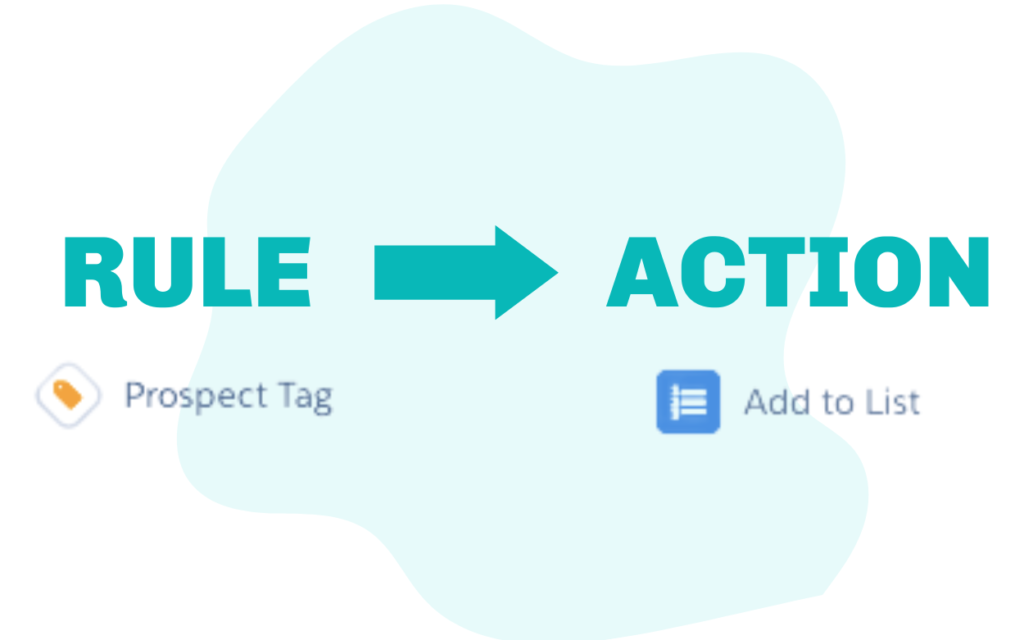
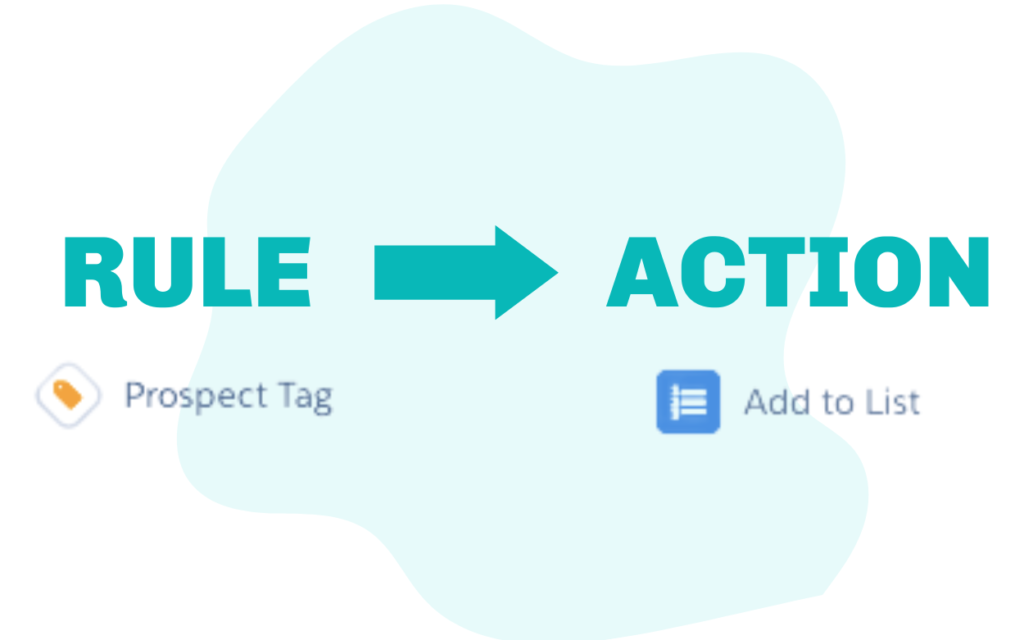
One challenging topic for newbies to wrap their heads around (especially when migrating from another system), is automation in Pardot (Account Engagement). There are several automation options at your disposal in Pardot (Account Engagement) – automation rules, which have been around since the very start, are the most broad of the automations (have the broadest set of actions to apply to prospects who meet the rule criteria).
Engagement Studio, launched June 2016 several years after the first trace of automation rules, also has automation capabilities. Engagement Studio was successful due to its visual interface for campaign mapping, including creating rules-based automation without leaving the canvas.
Automation rules and Engagement Studio actions may have some rules and actions in common – however, there are plenty of distinctions, especially in terms of how you would apply each to a specific use case.
Pardot (Account Engagement) Rules vs. Actions (ft. Triggers)
Both automation rules and Engagement Studio have the same skeleton when stripped back. You define the rules, i.e. prospect criteria to match on (the input), and when that criteria is met, Pardot (Account Engagement) takes an action/s (the output).
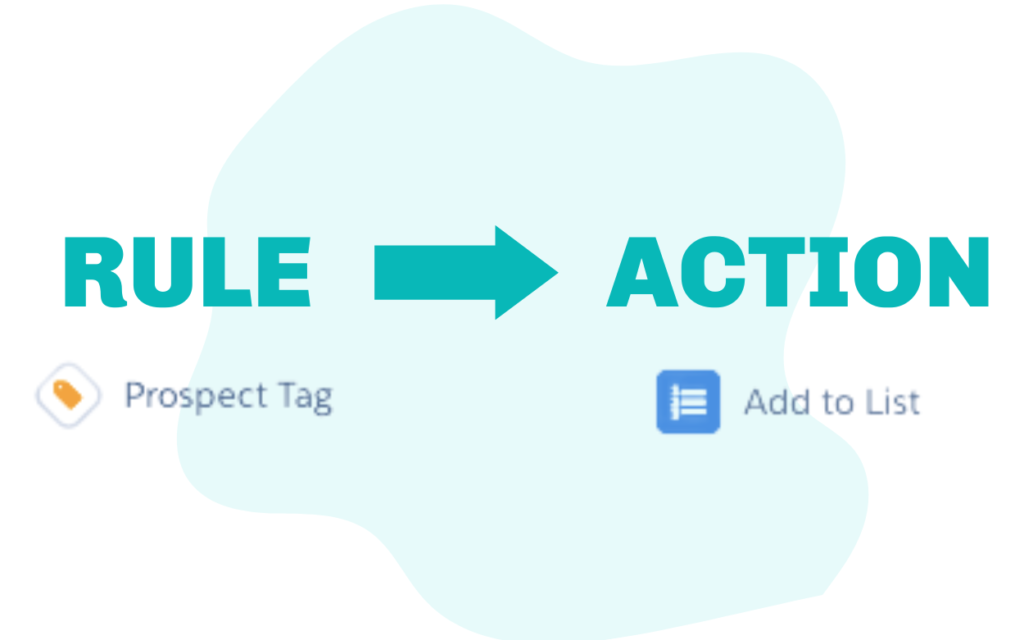
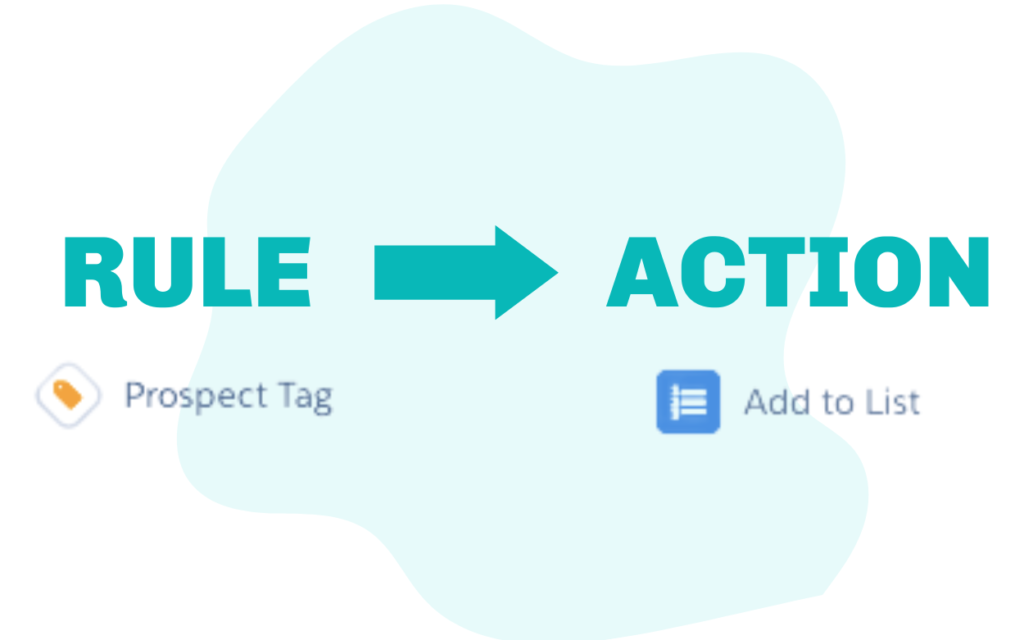
Rules (+ Triggers) in Automation Rules vs. Engagement Studio
In Engagement Studio, there are two types of nodes (i.e. steps in the program) that narrow down prospect criteria – these are:
- Rules: What a prospect is, e.g. “Prospect City is London”
- Triggers: What a prospect does, e.g. “Prospect opens email”. Engagement Studio ‘listens’ for prospects to take an action, during a period of time you have defined.
Below we’ve compared what’s available in automation rules versus Engagement Studio. Note that we’ve specified whether each row in the Engagement Studio column is a rule or a trigger.
| Automation Rules | Engagement Studio |
|---|---|
| Prospect CRM Campaign | Salesforce Campaign [Rule] |
| Prospect CRM Campaign Status | Salesforce Campaign Status [Rule] |
| Prospect CRM Status | Salesforce Status [Rule] |
| Prospect Account Field | n/a** |
| Prospect Assigned Queue | Assigned Salesforce Queue [Rule] |
| Prospect Assigned User | Assigned User [Rule] |
| Prospect Assignment Status | Assignment Status [Rule] |
| Prospect Custom Field | Prospect Custom Field [Rule] |
| Prospect Custom Redirect | Custom Redirect Click [Trigger] |
| Prospect Default Field | Prospect Default Field [Rule] Pardot Campaign [Rule] |
| Prospect Email Opens | Email Open [Trigger] |
| Prospect Email Status | Prospect Email Status [Rule] |
| Prospect File | File Download [Trigger] |
| Prospect Form | Form [Trigger] |
| Prospect Form Handler | Form Handler Complete [Trigger] |
| Prospect Grade | Grade [Rule] |
| Prospect Landing Page | Landing Page [Trigger] |
| Prospect List | List [Rule] |
| Prospect Opportunity | n/a** |
| Prospect Opportunity Default Field | n/a** |
| Prospect Opportunity Status | n/a** |
| Prospect Profile | n/a |
| Prospect Public List Opt-In Status | n/a |
| Prospect Query | n/a |
| Prospect Score | Score [Rule] |
| Prospect Score For Scoring Category | n/a |
| Prospect Tag | Prospect Tag [Rule] |
| Prospect Time | n/a |
| Visitor Google Analytics Parameter | n/a |
| Visitor Hostname | n/a |
** Account / Opportunity fields not available
Complex Rules in Engagement Studio
Complex rule steps in Engagement Studio enable you to take segmentation further by adding more criteria to narrow down prospects, followed by an action step.
Complex Rules have bridged a differentiator between automation rules and Engagement Studio (previously marketers returned to creating standalone automation rules to be able to process multiple criteria).
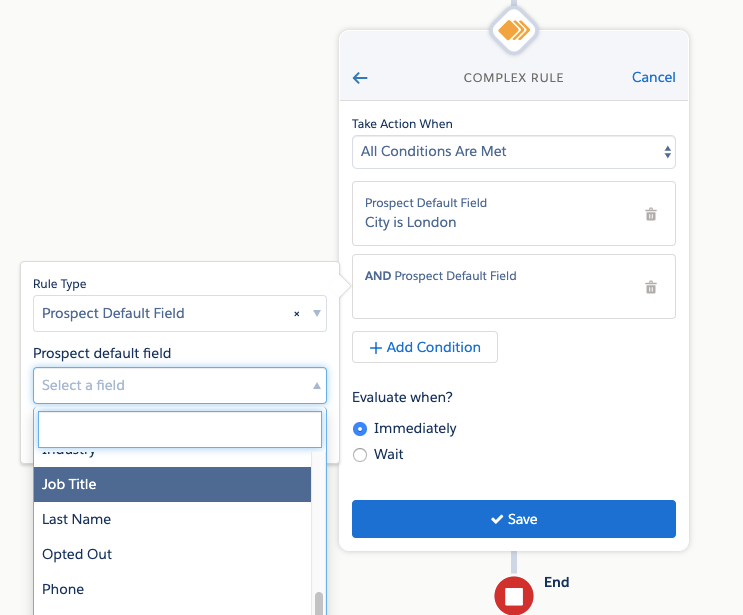
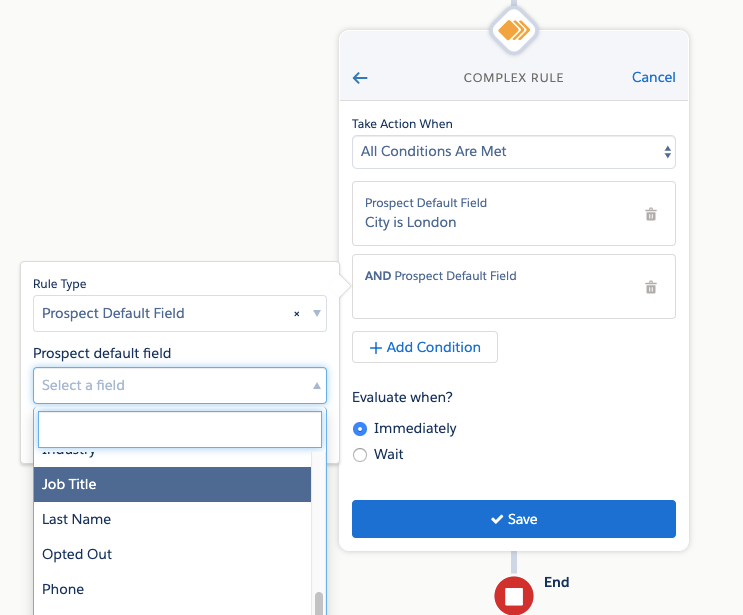
Actions in Automation Rules vs. Engagement Studio
Having covered the rules, (the input), now we’ll move on to the actions (the output) – in other words, Pardot (Account Engagement) takes an action/s when the rule criteria is met.
| Automation Rules | Engagement Studio |
|---|---|
| Add Prospect To List | Add To List |
| Add To CRM Campaign | Add To Salesforce Campaign |
| Adjust Prospect Score | Adjust Score |
| Adjust Prospect Score For Scoring Category | n/a |
| Allow Deleted CRM Lead Or Contact To Recreate From Pardot | n/a |
| Apply Tags | Apply Tags |
| Assign Prospect To Queue | Assign To Salesforce Queue |
| Assign Prospect To User | Assign To User |
| Assign Prospect To User In Group | Assign To Group |
| Assign Via Salesforce Active Assignment Rule | Assign Via Salesforce Active Assignment Rule |
| Change Profile Criteria | n/a |
| Change Prospect Custom Field Value | Change Prospect Field Value |
| Change Prospect Default Field Value | Change Prospect Field Value |
| Change Prospect Profile | n/a |
| Clear Prospect Field Value | n/a |
| Create Salesforce Task | Create Salesforce Task |
| Do Not Sync With CRM | n/a |
| Increment Prospect Field Value | Change Prospect Field Value |
| Mark As Reviewed | n/a |
| Notify Assigned User | Notify User |
| Notify User | Notify User |
| Remove Tags | Remove Tags |
| Remove Prospect From List | Remove From List |
| Send Prospect Email | Send Email |
| Set Prospect’s Source Campaign | n/a** |
Note: The majority of the actions in the table above with ‘n/a’ tend to be administrative data ‘heavy lifting’ that aren’t relevant to specific campaigns (like those run via Engagement Studio).
Automation Rules vs. Engagement Studio: The Differences
Baseline Datasets
Automation rules are suited for use cases where you want to pull either a broad segment, or a granular segment. This sounds contradictory – but bear with me while I explain! Automation rules pull segments that are:
- Broad: With the potential to access any prospect in your Pardot (Account Engagement) account, automation rules can be used for data ‘heavy lifting’ (e.g, to mass update a field, add many prospects to lists, send autoresponders to multiple forms, etc.).
- Highly segmented: You can combine many criteria (including Account/Opportunity criteria) in automation rules.
To recap, the baseline data you start with when creating an automation rule is the whole prospect database – in other words, you are starting with a blank canvas that you narrow down using rule criteria.
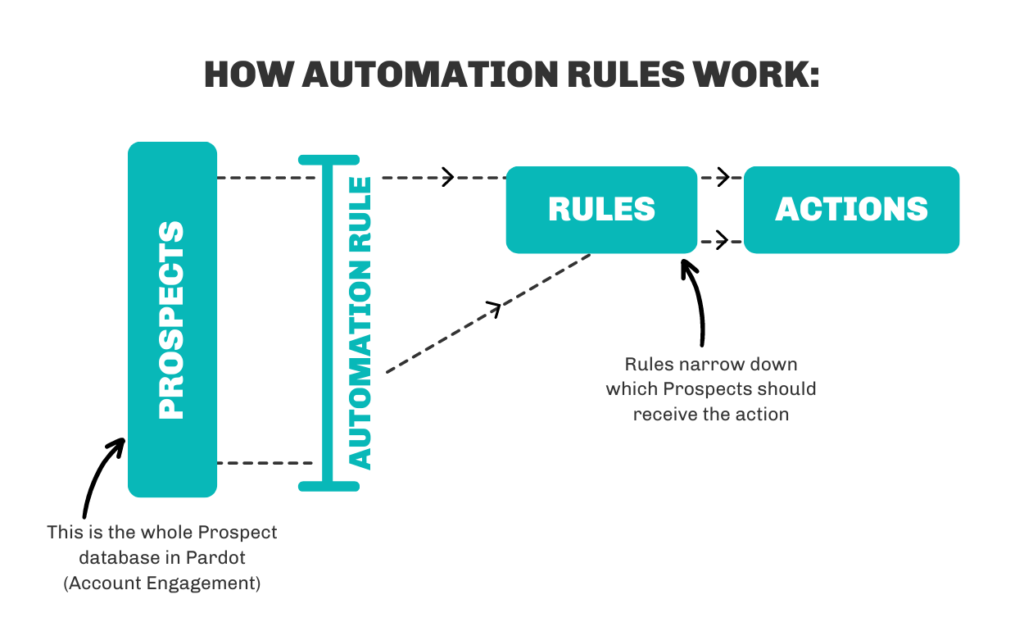
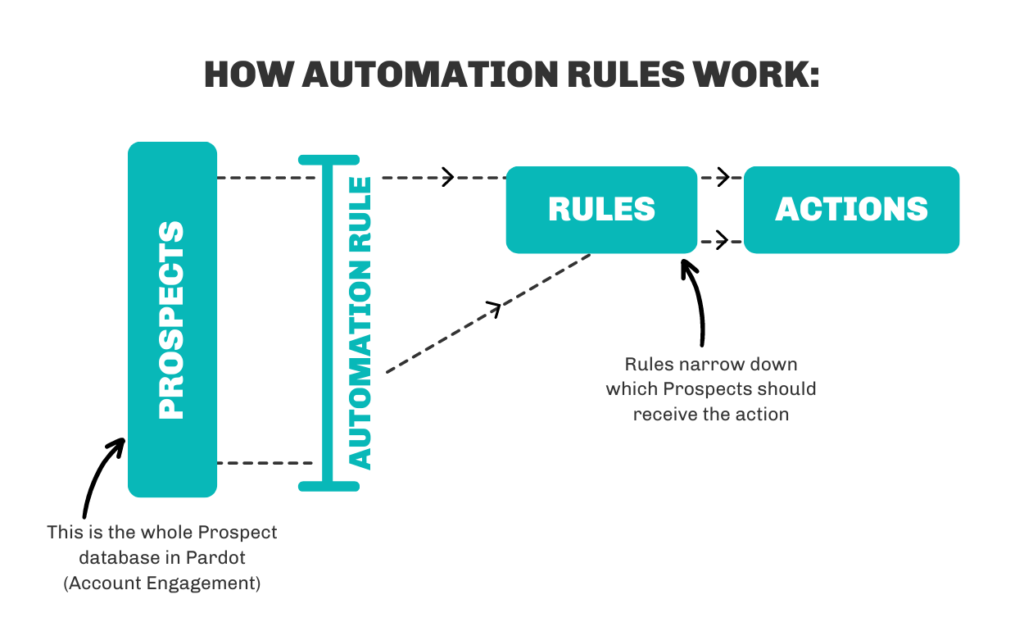
In Engagement Studio, your baseline dataset is the members of that Engagement Studio program.
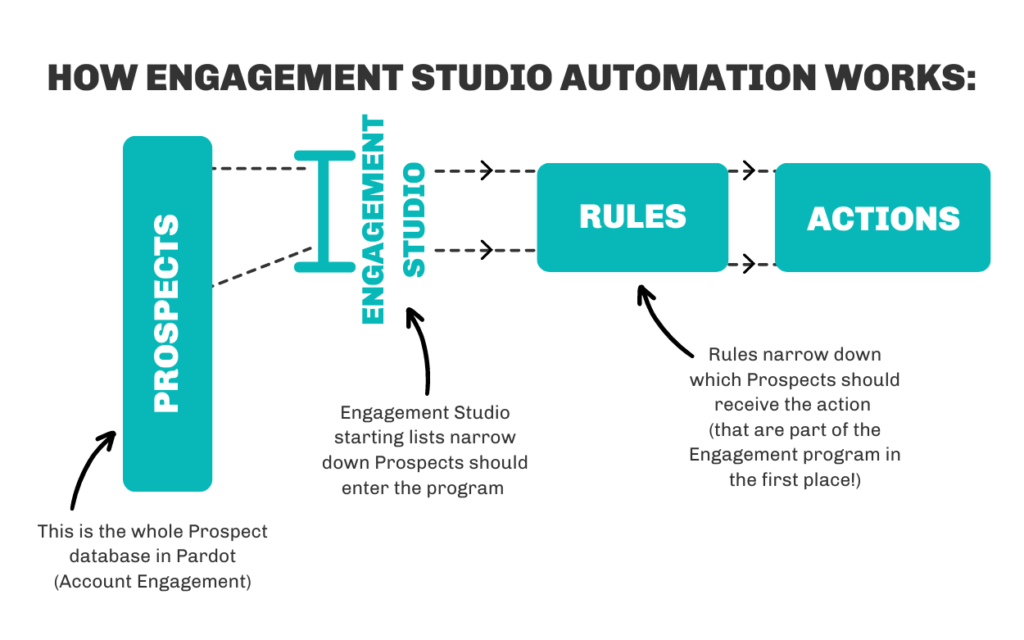
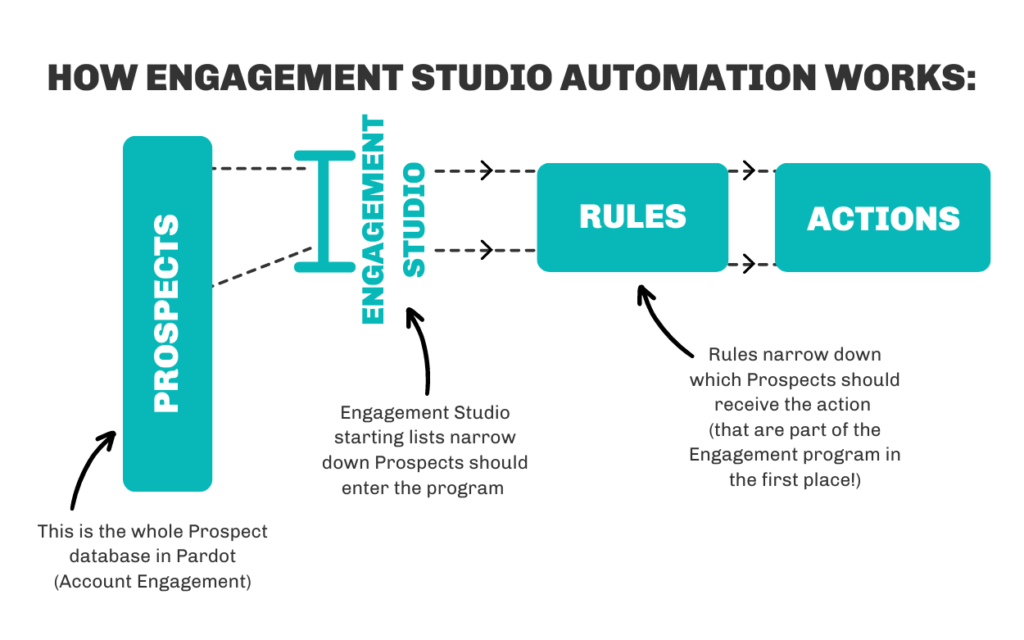
Account + Opportunity Segmentation
As we mentioned, automation rules enable you to combine many criteria – including Account / Opportunity criteria.
In the first table at the start of the guide, we saw which rule criteria for segmenting by prospect Account data (Prospect Account Field), and Opportunity data (Prospect Opportunity, Prospect Opportunity Default Field, Prospect Opportunity Status).
User Interface (While Building)
Automation rules are a more ’straight up’ building experience. In one screen, input the ‘rules’ that form the criteria, then add the ‘actions’ below. You can clearly see if this and this equals this, then do this.
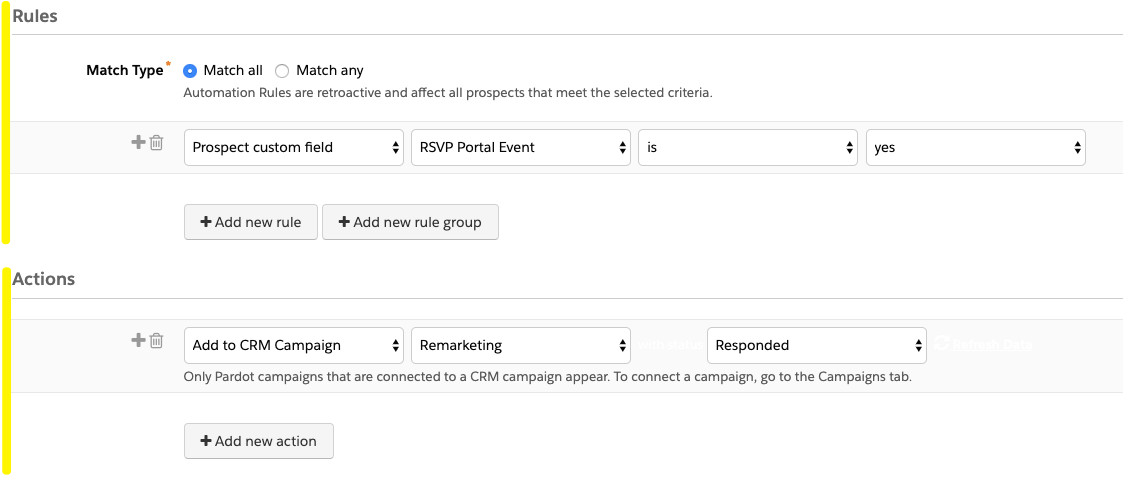
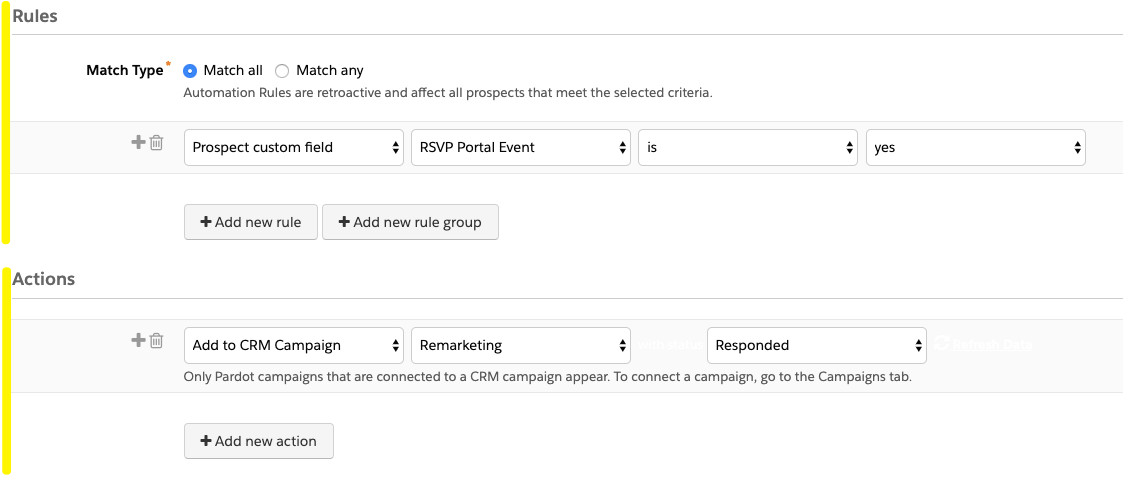
In Engagement Studio, the relationship between rules and actions are not as obvious. With each being different ‘nodes’, they could be distanced in the Engagement program. Having said that, it’s easier overall to visually follow a prospect’s journey in Engagement Studio – in other words, ’this action happened to this prospect because this rule sent them down that path’.
The image below highlights how the building blocks of automation rules are disguised in Engagement Studio:
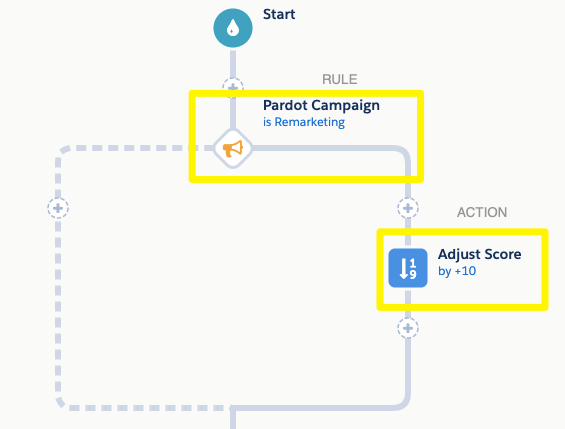
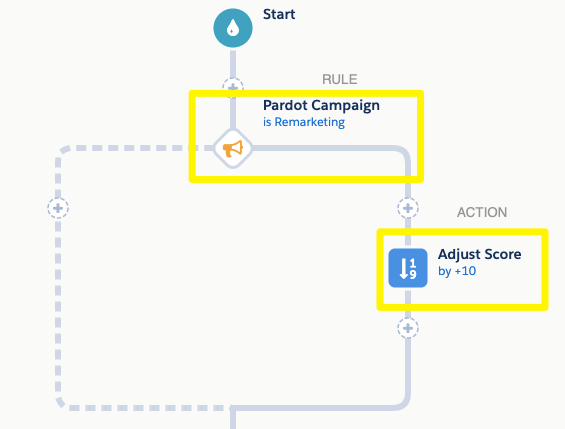
Repeatable
Both automation rules and Engagement Studio programs are repeatable – but with a difference.
Automation rules can be set to restrict the number of days between ending and re-entering (“Days before eligible to re-enter”), and/or the number of re-entries to the program:
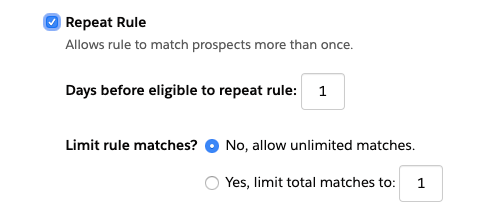
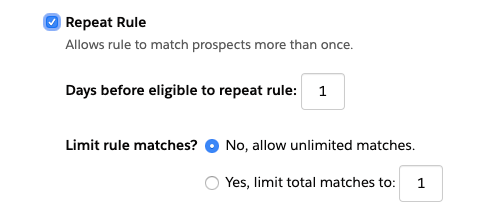
The same can also be set in Engagement Studio. However, the difference comes down to how you structure your Engagement Studio program, because when a specific Engagement Studio action can be repeated is restricted by the repeatable settings of the whole program.
For example, a prospect is in a newsletter campaign that lasts for 5 days.
- Prospects can re-enter once they have completed the whole program (days before eligible to repeat rule = 1; No, allow unlimited matches).
- If the Action appears on day 2, then this delays the prospect reaching the action (and repeating that action), longer than if it had been an action in a standalone automation rule.
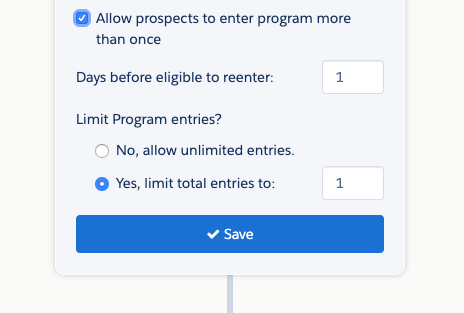
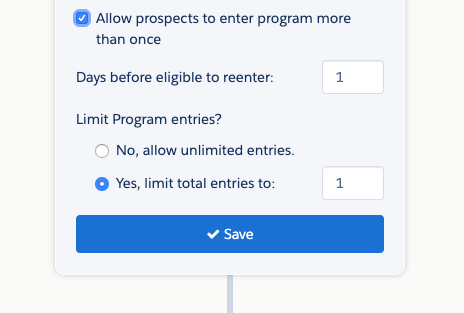
Summary
Automation in Pardot (Account Engagement) is one challenging topic because there are several automation options at your disposal in Pardot (Account Engagement).
Automation rules have the broadest set of actions to apply to prospects who meet the rule criteria. Engagement Studio also has automation capabilities, enabling you to create rules-based automation without leaving the canvas.
This guide has outlined the similarities between Automation rules and Engagement Studio actions using tables, which also highlighted their differences – however, there are plenty of distinctions, especially in terms of how you would apply each to a specific use case. Other differences to note include:
- Baseline Datasets: When creating an automation rule, you start with the whole prospect database (a blank canvas that you narrow down using rule criteria), whereas in Engagement Studio, your baseline dataset is the members of that Engagement Studio program.
- Account + Opportunity Segmentation: Automation rules enable you to combine many criteria – including Account/Opportunity criteria. Engagement Studio only includes prospect criteria/actions on prospect records.
- User Interface (While Building): Automation rules are a more ’straight up’ building experience. In one screen, input the ‘rules’ that form the criteria, then add the ‘actions’ below. In Engagement Studio, the relationship between rules and actions are not as obvious – however, it’s easier overall to visually follow a prospect’s journey in Engagement Studio.
- Repeatable: Both automation rules and Engagement Studio programs are repeatable – but with a difference.
Simply put, if you would like to run an automation based on a specific campaign, then you can build this contained within Engagement Studio – plus, monitoring and reporting are easier in the single canvas view.
On the other hand, automations that are isolated from campaigns, where you would like to potentially include any prospect from your whole Pardot (Account Engagement) database, or to process data ‘heavy lifting’, then automation rules offer these capabilities.
This Pardot article written by:
Salesforce Ben | The Drip
Lucy Mazalon is the Head Editor & Operations Director at Salesforceben.com, Founder of THE DRIP and Salesforce Marketing Champion 2020.
Original Pardot Article: https://www.salesforceben.com/the-drip/automation-rules-vs-engagement-studio-actions-pardot-account-engagement/
Find more great Pardot articles at www.salesforceben.com/the-drip/
Pardot Experts Blog
We have categorized all the different Pardot articles by topics.
Pardot Topic Categories
- Account Based Marketing (ABM) (8)
- Business Units (13)
- ChatGPT / AI (3)
- Completion Actions (5)
- Connectors (10)
- Custom Redirects (4)
- Demand Generation (8)
- Dynamic Content (5)
- Einstein Features (11)
- Email Delivery (18)
- Email Open Rates (3)
- Pardot A/B Testing (2)
- Email Mailability (16)
- Do Not Email (1)
- Double Opt-in (2)
- Opt Out / Unsubscribe (14)
- Email Preferences Page (6)
- Engagement Studio (14)
- Industries (1)
- Non Profit (1)
- Landing Pages (10)
- Lead Generation (1)
- Lead Management (12)
- Lead Routing (2)
- Lead Scoring (15)
- Leads (3)
- Marketing Analytics – B2BMA (9)
- Marketing Automation (1)
- Marketing Cloud (2)
- Marketing Cloud Account Engagement (4)
- New Pardot Features (6)
- Opportunities (2)
- Optimization (3)
- Pardot Admin (62)
- Duplicates (1)
- Marketing Ops (1)
- Pardot Alerts (1)
- Pardot API (2)
- Pardot Automations (3)
- Pardot Careers (12)
- Pardot Certifications (4)
- Pardot Consulting (1)
- Pardot Cookies (3)
- Pardot Custom Objects (3)
- Pardot Email Builder (7)
- Pardot Email Templates (9)
- HML (6)
- Pardot Events (16)
- Pardot External Actions (1)
- Pardot External Activities (4)
- Pardot Forms (27)
- Form Handlers (7)
- Pardot Integrations (21)
- Data Cloud (1)
- Slack (1)
- Pardot Lead Grading (5)
- Pardot Lead Source (2)
- Pardot Lightning (1)
- Pardot Migration (1)
- Pardot Nurture / Drip Campaigns (1)
- Pardot Personalization (3)
- Pardot Profiles (1)
- Pardot Releases (19)
- Pardot Sandboxes (2)
- Pardot Segmentation (4)
- Pardot Strategy (7)
- Pardot Sync (2)
- Pardot Sync Errors (1)
- Pardot Tracker Domains (5)
- Pardot Training (3)
- Pardot Vs Other MAPs (4)
- Pardot Website Tracking (2)
- Reporting (22)
- Salesforce and Pardot (29)
- Marketing Data Sharing (2)
- Pardot Users (3)
- Salesforce Automation (4)
- Salesforce Flows (1)
- Salesforce Campaigns (20)
- Salesforce CRM (3)
- Record Types (1)
- Salesforce Engage (3)
- Salesforce Queues (2)
- Security and Privacy (1)
- Tags (3)
- The Authors (483)
- Cheshire Impact (9)
- Greenkey Digital (47)
- Invado Solutions (37)
- Jenna Molby (9)
- Marcloud Consulting (6)
- Nebula Consulting (53)
- Pardot Geeks (38)
- Salesforce Ben | The Drip (235)
- SalesLabX (2)
- Slalom (2)
- Unfettered Marketing (45)
- Uncategorized (1)
- Website Tracking (2)
- Website Search (1)
More Pardot Articles
See all posts
This Pardot article written by:
Salesforce Ben | The Drip
Lucy Mazalon is the Head Editor & Operations Director at Salesforceben.com, Founder of THE DRIP and Salesforce Marketing Champion 2020.
Original Pardot Article: https://www.salesforceben.com/the-drip/automation-rules-vs-engagement-studio-actions-pardot-account-engagement/
Find more great Pardot articles at www.salesforceben.com/the-drip/


