How to track and report on a Pardot form used on multiple web pages
- June 16, 2023
- Pardot Forms, Pardot Geeks
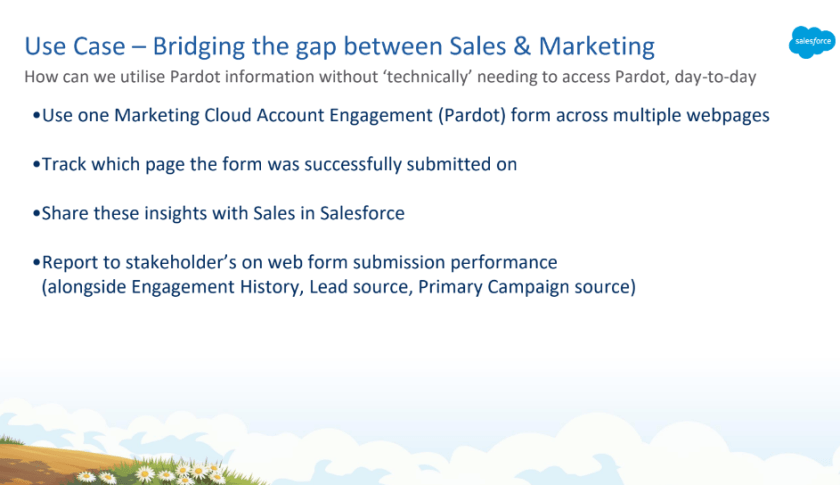
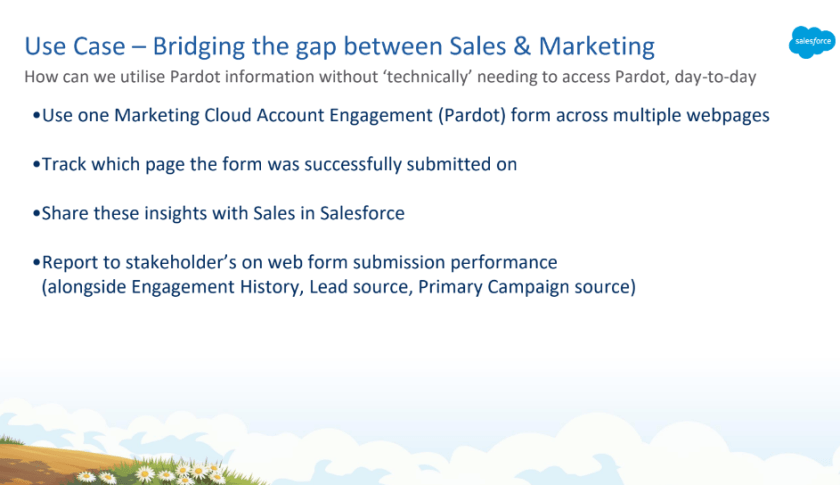
When building a demand generation and lead generation plan that involves forms there are two approaches: create a form for every asset, or use a single form for everything.
Both choices come with benefits and drawbacks. Since Account Engagement (Pardot) focuses heavily on first-touch, my recommendation is typically to create a single form per asset. This allows you to more cleanly track conversion metrics and lead sourcing.
Choosing to use a single form for everything reduces the amount of effort required when building out assets because you only need to build a form once. However that comes with drawbacks on reporting because it becomes difficult to identify the true source of a form completion.
Since this is an issue that many marketing teams faced, I was very happy to have Laura Formby present to the Tampa Pardot Community Group about a solution she has for this issue. Laura is a Salesforce Certified Pardot Consultant, Salesforce Marketing Champion, and Marketing Campaign Strategist with KirkpatrickPrice in Liverpool, UK.
The solution that Laura developed for reporting, builds on a solution that Laura worked with MarCloud Consulting to create.
Unfortunately I neglected to record the meeting. However I do have her presentation, which tells the story clearly of what the issue is, and how the solution solves for it.
Pardot Geeks Blog Article
This Pardot article written by: Ben LaMothe
Original Pardot Article: https://pardotgeeks.com/2023/06/pardot-form-report/
Find more great Pardot articles at https://pardotgeeks.com/author/blamothe/
Pardot Experts Blog
We have categorized all the different Pardot articles by topics.
Pardot Topic Categories
- Account Based Marketing (ABM) (8)
- Business Units (13)
- ChatGPT / AI (3)
- Completion Actions (5)
- Connectors (10)
- Custom Redirects (4)
- Demand Generation (8)
- Dynamic Content (5)
- Einstein Features (11)
- Email Delivery (18)
- Email Open Rates (3)
- Pardot A/B Testing (2)
- Email Mailability (16)
- Do Not Email (1)
- Double Opt-in (2)
- Opt Out / Unsubscribe (14)
- Email Preferences Page (6)
- Engagement Studio (14)
- Industries (1)
- Non Profit (1)
- Landing Pages (10)
- Lead Generation (1)
- Lead Management (12)
- Lead Routing (2)
- Lead Scoring (15)
- Leads (3)
- Marketing Analytics – B2BMA (9)
- Marketing Automation (1)
- Marketing Cloud (2)
- Marketing Cloud Account Engagement (4)
- New Pardot Features (6)
- Opportunities (2)
- Optimization (3)
- Pardot Admin (62)
- Duplicates (1)
- Marketing Ops (1)
- Pardot Alerts (1)
- Pardot API (2)
- Pardot Automations (3)
- Pardot Careers (12)
- Pardot Certifications (4)
- Pardot Consulting (1)
- Pardot Cookies (3)
- Pardot Custom Objects (3)
- Pardot Email Builder (7)
- Pardot Email Templates (9)
- HML (6)
- Pardot Events (16)
- Pardot External Actions (1)
- Pardot External Activities (4)
- Pardot Forms (27)
- Form Handlers (7)
- Pardot Integrations (21)
- Data Cloud (1)
- Slack (1)
- Pardot Lead Grading (5)
- Pardot Lead Source (2)
- Pardot Lightning (1)
- Pardot Migration (1)
- Pardot Nurture / Drip Campaigns (1)
- Pardot Personalization (3)
- Pardot Profiles (1)
- Pardot Releases (19)
- Pardot Sandboxes (2)
- Pardot Segmentation (4)
- Pardot Strategy (7)
- Pardot Sync (2)
- Pardot Sync Errors (1)
- Pardot Tracker Domains (5)
- Pardot Training (3)
- Pardot Vs Other MAPs (4)
- Pardot Website Tracking (2)
- Reporting (22)
- Salesforce and Pardot (29)
- Marketing Data Sharing (2)
- Pardot Users (3)
- Salesforce Automation (4)
- Salesforce Flows (1)
- Salesforce Campaigns (20)
- Salesforce CRM (3)
- Record Types (1)
- Salesforce Engage (3)
- Salesforce Queues (2)
- Security and Privacy (1)
- Tags (3)
- The Authors (483)
- Cheshire Impact (9)
- Greenkey Digital (47)
- Invado Solutions (37)
- Jenna Molby (9)
- Marcloud Consulting (6)
- Nebula Consulting (53)
- Pardot Geeks (38)
- Salesforce Ben | The Drip (235)
- SalesLabX (2)
- Slalom (2)
- Unfettered Marketing (45)
- Uncategorized (1)
- Website Tracking (2)
- Website Search (1)


