Account Engaagement (Pardot) and Salesforce Integration
- September 24, 2022
- Greenkey Digital, Pardot Admin, Pardot Integrations, Salesforce and Pardot
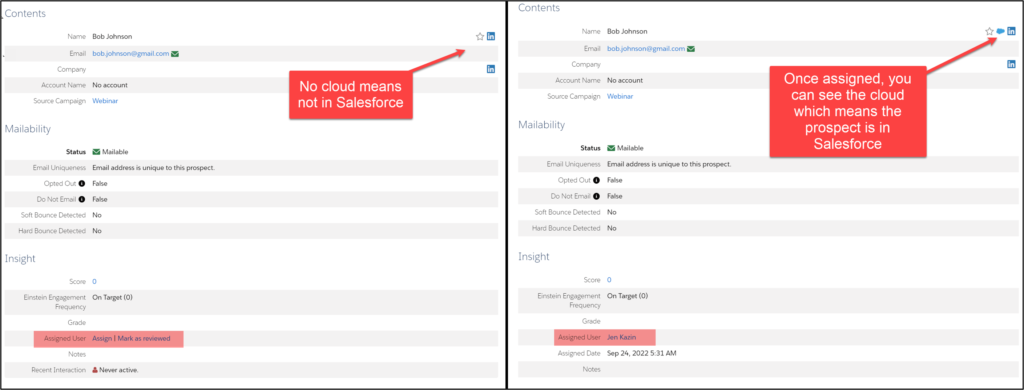
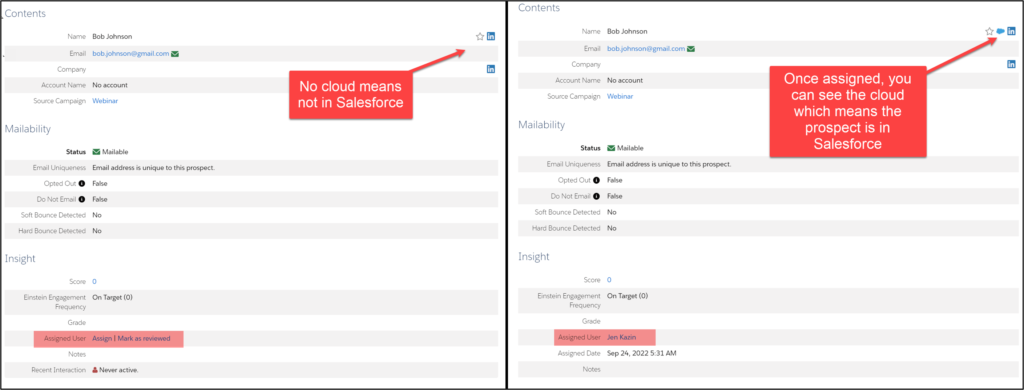
Imagine standing in front of a twenty-thousand-square-foot steel warehouse full of your company’s products.
How will you sell your products to customers?
The combination of sales and marketing working in tandem is a profitable approach for many corporations.
In the Salesforce ecosystem, marketers do this by leveraging Salesforce and Account Engagement (Pardot) together. But, first, you need to understand how data flows between the two systems.
How Account Engagement sends prospects to Salesforce
Marketers can control when prospects go to Salesforce through assignments. When Pardot assigns a prospect to a salesperson, Salesforce creates a Lead record with the prospect’s information.
You can assign prospects manually, with automation rules, or completion actions with any of these methods:
- User
- Group
- Queue
- Salesforce active assignment rules
Here’s a flow chart of the assignment process:


(Image from Jenna Molby.)
How Salesforce sends Leads and Contacts to Account Engagement
Now let’s focus on how data flows from Salesforce to Pardot. You can control the primary setting on the Pardot Settings > Connector. Check the box to “Automatically create prospects in Pardot if they are created as a Lead or Contact in Salesforce.


(Image from Automation champion.)
The salesforce connector
Now, let’s take a closer look at the salesforce connector settings. When you go into Pardot settings > Connectors, you can see the settings that pertain to the Salesforce integration. For more documentation, read this.


‘1. Automatically create prospects in Pardot if they are created as a Lead or Contact in Salesforce – When checked, this setting will allow any new Lead or Contact to flow to Pardot. New prospects will only be created when the Lead or Contact has an email address.
The setting is not retroactive.
For instance, if this setting was unchecked for four days and is now checked, the system will not add any new Leads or Contacts to Pardot from the four-day period. Instead, new Leads and Contacts will only flow to Padot upon creation when the setting is checked.
2. If records do not have a CRM ID to match when syncing, use an email address to match – Marketers use this setting to ensure that the system will use the email to compare imported prospects to ones already in the database.
For example, you are importing a trade show list, and you don’t have CRM IDs in the list. One name on the list is Jane Jensen, with the email [email protected]. Because [email protected] is already in Pardot, the system will not import Jane (preventing an unwanted duplicate).
3. Exclude Salesforce “Partner” and “Customer Portal” users from Prospect assignment – This setting doesn’t list Salesforce Partner and Customer Portal users in the CRM Username dropdown in Pardot user records.
4. Stop syncing Pardot package fields – Prevents Pardot AppExchange package fields such as grade and score from syncing to Salesforce. Companies with multiple business units syncing to a single salesforce record use this setting to prevent business units from overriding the data in Salesforce.
This Pardot article written by: Jen Kazin
Greenkey Digital
Unlock the Power of Pardot. Don’t spend tens of thousands of dollars on marketing systems to simply… send emails.
Original Pardot Article: https://greenkeydigital.com/salesforce-integration/?utm_source=rss&utm_medium=rss&utm_campaign=salesforce-integration
Find more great Pardot articles at https://greenkeydigital.com/
Pardot Experts Blog
We have categorized all the different Pardot articles by topics.
Pardot Topic Categories
- Account Based Marketing (ABM) (8)
- Business Units (13)
- ChatGPT / AI (3)
- Completion Actions (5)
- Connectors (10)
- Custom Redirects (4)
- Demand Generation (8)
- Dynamic Content (5)
- Einstein Features (11)
- Email Delivery (18)
- Email Open Rates (3)
- Pardot A/B Testing (2)
- Email Mailability (16)
- Do Not Email (1)
- Double Opt-in (2)
- Opt Out / Unsubscribe (14)
- Email Preferences Page (6)
- Engagement Studio (14)
- Industries (1)
- Non Profit (1)
- Landing Pages (10)
- Lead Generation (1)
- Lead Management (12)
- Lead Routing (2)
- Lead Scoring (15)
- Leads (3)
- Marketing Analytics – B2BMA (9)
- Marketing Automation (1)
- Marketing Cloud (2)
- Marketing Cloud Account Engagement (4)
- New Pardot Features (6)
- Opportunities (2)
- Optimization (3)
- Pardot Admin (62)
- Duplicates (1)
- Marketing Ops (1)
- Pardot Alerts (1)
- Pardot API (2)
- Pardot Automations (3)
- Pardot Careers (12)
- Pardot Certifications (4)
- Pardot Consulting (1)
- Pardot Cookies (3)
- Pardot Custom Objects (3)
- Pardot Email Builder (7)
- Pardot Email Templates (9)
- HML (6)
- Pardot Events (16)
- Pardot External Actions (1)
- Pardot External Activities (4)
- Pardot Forms (27)
- Form Handlers (7)
- Pardot Integrations (21)
- Data Cloud (1)
- Slack (1)
- Pardot Lead Grading (5)
- Pardot Lead Source (2)
- Pardot Lightning (1)
- Pardot Migration (1)
- Pardot Nurture / Drip Campaigns (1)
- Pardot Personalization (3)
- Pardot Profiles (1)
- Pardot Releases (19)
- Pardot Sandboxes (2)
- Pardot Segmentation (4)
- Pardot Strategy (7)
- Pardot Sync (2)
- Pardot Sync Errors (1)
- Pardot Tracker Domains (5)
- Pardot Training (3)
- Pardot Vs Other MAPs (4)
- Pardot Website Tracking (2)
- Reporting (22)
- Salesforce and Pardot (29)
- Marketing Data Sharing (2)
- Pardot Users (3)
- Salesforce Automation (4)
- Salesforce Flows (1)
- Salesforce Campaigns (20)
- Salesforce CRM (3)
- Record Types (1)
- Salesforce Engage (3)
- Salesforce Queues (2)
- Security and Privacy (1)
- Tags (3)
- The Authors (483)
- Cheshire Impact (9)
- Greenkey Digital (47)
- Invado Solutions (37)
- Jenna Molby (9)
- Marcloud Consulting (6)
- Nebula Consulting (53)
- Pardot Geeks (38)
- Salesforce Ben | The Drip (235)
- SalesLabX (2)
- Slalom (2)
- Unfettered Marketing (45)
- Uncategorized (1)
- Website Tracking (2)
- Website Search (1)
More Pardot Articles
See all posts
This Pardot article written by: Jen Kazin
Greenkey Digital
Unlock the Power of Pardot. Don’t spend tens of thousands of dollars on marketing systems to simply… send emails.
Original Pardot Article: https://greenkeydigital.com/salesforce-integration/?utm_source=rss&utm_medium=rss&utm_campaign=salesforce-integration
Find more great Pardot articles at https://greenkeydigital.com/


