What to Do When You Hit Your Pardot Prospect Data Limit
- August 10, 2021
- Pardot Admin, Salesforce Ben | The Drip
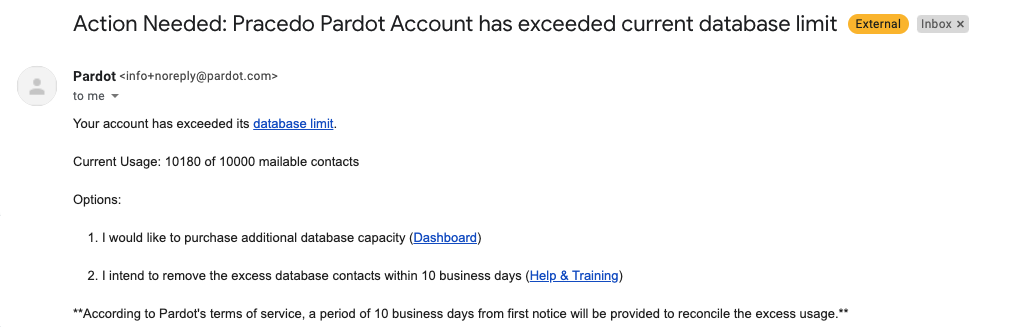
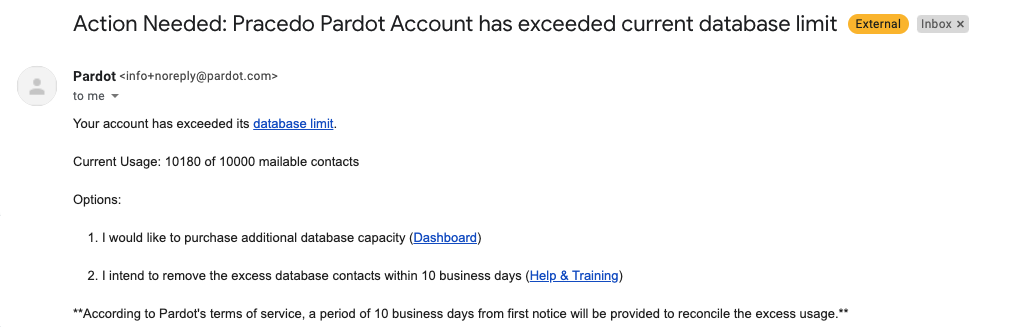
Your Pardot database has limits, which I hope isn’t a surprise to you. You may be reading this because you’ve hit your mailable prospect limit in Pardot, and you need to do something about it soon.
Every Pardot edition allows up to 10,000 mailable prospects; while this sounds like a large number, it’s easier to hit than you may think. You’re then faced with a choice – increase your limit for a cost, or look to remove prospects that are no longer contributing to your marketing goals.
Luckily Pardot isn’t counting everybody in your database against your limit – yes, only mailable prospects count. Let’s start by outlining how Pardot defines ‘mailable’.
What Is a Mailable Prospect?
A mailable prospect is any prospect that’s able to receive emails from your Pardot account.
Read more: What is a Mailable Prospect in Pardot?
This means the following prospects don’t count against your mailable prospect limit:
- Anyone who has Opted Out.
- Has caused a Bounce
- Is in the Pardot Recycling Bin.
- ‘Do not email’ field is true on their prospect record.
When you first hit your database limit you will get an email from Salesforce. But don’t panic, with these easy steps I’m about to share, you can resolve the issue quickly.



Increase Your Database Limit, or Remove Prospects?
The first thing to ask yourself: do you want to increase your database limit, or reduce the number of mailable prospects?
Increase your database limit by purchasing additional prospects (in blocks of 10,000 prospects), however, this can be an expensive solution that may only work for you in the short term.
Think long and hard about how many prospects you actually need. If a higher limit is the right thing to do to ‘future-proof’ your Pardot account, then contact your Salesforce Account Executive to arrange that.
Most people, however, will need to cut down the number of mailable prospects, rather than increase their data limits. This is usually the case where organizations have historical data, and contacts they aren’t engaging through email.
How to Reduce Mailable Prospects in Pardot
If you think that it would be better to cut down your database instead of purchasing more, these are my recommendations for reducing mailable prospects. I’ve used all these methods and found them useful.
1. Remove any operational or spam email addresses
You will likely have ‘operational’ emails in your database such as ‘[email protected]’, ‘[email protected]’ and ‘[email protected]’ in your Pardot database.
Removing prospects with ‘test’, ‘abcd’ or ‘1234’ included in their email address is usually a quick and easy fix to the problem. It’s highly unlikely they’ll be involved in the buying decision, therefore, it’s low risk.
You can find these email addresses by heading to the prospects tab and just searching for them. then use table actions to delete them (send them to the Recycle Bin).
Find more examples of spam email addresses you could identify, and delete: Automatically Remove Spam Leads From Pardot
2. Use an email verification service
Email verification identifies prospects that are likely to bounce when an email is sent to them. This is especially useful if you haven’t emailed individuals in a long time and want to avoid ruining your sending reputation. Pardot doesn’t come with this capability, so you will need to find a third-party provider.
One provider I recommend is NeverBounce, an inexpensive tool that can highlight prospects with invalid or questionable email addresses.
Just download a CSV of your full prospect list and upload it to NeverBounce, which then tests your emails, and sends a report of the records they would recommend you remove from your Pardot database. As you can see below, it only cleared 516 (Invalid and Disposable lists) prospects. While it isn’t a foolproof tool, it can certainly help if you’re struggling to get your database numbers down and have poor quality data.



3. Be brave and delete prospects that you haven’t communicated with in a long time.
If a prospect hasn’t communicated with you in over a year, it’s unlikely they will suddenly realise how important you are to them.
Sometimes you need to be brave and delete prospects that aren’t engaging with emails or other marketing assets to make room for new prospects that have actually shown interest. Less is more when it comes to getting quality leads.
Equally, it isn’t necessarily a bad thing if someone unsubscribes from your emails. It just means they aren’t interested in your product or service at this time. Consider this an opportunity to replace them with a potential customer who is more interested. There’s no point in having 10,000 prospects with zero interest in you as they simply won’t help you get the lead conversions that you’re after.
Mark Prospects as ‘Do Not Email’, or Add Prospects to the Recycling Bin?
Deciding if you should mark your prospects as “Do Not Email” or move them to the Recycling Bin is more straightforward than it might seem.
Ask yourself: what’s important?
- Tracking the prospect’s engagement with other Pardot assets, or
- Giving them a simple method of opting back into receiving emails.
Personally, I prefer the Recycling Bin method. It allows me to get my mailable prospect limit down, while allowing prospects who decide they are interested again at a later date, to fill in a form and start receiving my emails once again.
The best thing about this method is when the prospect comes back into your database after being in the Recycling Bin for X days/weeks/months, all the historical data on their prospect record is restored, meaning you haven’t lost anything in the long run.
If you’re confident you won’t want to email that customer again in the future (or you just can’t restrict visibility into their Engagement History), then use the Do Not Email field.
Here is an infographic explaining how the Do Not Email field works in Pardot.
How to Prevent Hitting Your Limit Again
Now that you have cleaned your data, you want to make sure you keep on top of it going forward. Preventative approaches will not only save you the hassle of cleaning data, but they will also help you reach your marketing goals sooner. Hope you find my two tips beneficial:
1. Email your customers regularly
Consistent email marketing will clean your database for you. Every email will give the customer a chance to decide whether your product or service is right for them. If not they can opt out, making room for a customer that is more interested.
Around 20% of email addresses in your database become undeliverable every year, and so, regular emails also pick up on any emails that become undeliverable through soft and hard bounces.
A consistent email marketing strategy is up to up to 40 times more effective than social media (according to a study done by McKinsey & Company) – so use it!
2. Use Dynamic Lists With Engagement Journeys
This is a great way to re-engage prospects that seem to have lost interest in you. Set up a Dynamic List with criteria like in my example below.



Then set up an Engagement Studio program to encourage prospects to interact with your content. The outcome will be either they become engaged prospects again, are processed by automation to be marked as ‘Do Not Email’, or added to the Recycling Bin.
Summary
We all know that Pardot is a great tool for nurturing your leads, delivering personalisation at scale, and implementing complex engagement journeys to maximise your marketing impact.
If you are regularly running events and have gated content on your website, you will find 10,000 is easily achievable in a few years, depending on the size of your customer base. But remember, Pardot only counts mailable prospects against your limit, which opens up workarounds for reducing your database limit without losing any data in the long term.
This Pardot article written by:
Salesforce Ben | The Drip
Lucy Mazalon is the Head Editor & Operations Director at Salesforceben.com, Founder of THE DRIP and Salesforce Marketing Champion 2020.
Original Pardot Article: https://www.salesforceben.com/the-drip/what-to-do-when-you-hit-your-pardot-prospect-data-limit/
Find more great Pardot articles at www.salesforceben.com/the-drip/
Pardot Experts Blog
We have categorized all the different Pardot articles by topics.
Pardot Topic Categories
- Account Based Marketing (ABM) (8)
- Business Units (13)
- ChatGPT / AI (3)
- Completion Actions (5)
- Connectors (10)
- Custom Redirects (4)
- Demand Generation (8)
- Dynamic Content (5)
- Einstein Features (11)
- Email Delivery (18)
- Email Open Rates (3)
- Pardot A/B Testing (2)
- Email Mailability (16)
- Do Not Email (1)
- Double Opt-in (2)
- Opt Out / Unsubscribe (14)
- Email Preferences Page (6)
- Engagement Studio (14)
- Industries (1)
- Non Profit (1)
- Landing Pages (10)
- Lead Generation (1)
- Lead Management (12)
- Lead Routing (2)
- Lead Scoring (15)
- Leads (3)
- Marketing Analytics – B2BMA (9)
- Marketing Automation (1)
- Marketing Cloud (2)
- Marketing Cloud Account Engagement (4)
- New Pardot Features (6)
- Opportunities (2)
- Optimization (3)
- Pardot Admin (62)
- Duplicates (1)
- Marketing Ops (1)
- Pardot Alerts (1)
- Pardot API (2)
- Pardot Automations (3)
- Pardot Careers (12)
- Pardot Certifications (4)
- Pardot Consulting (1)
- Pardot Cookies (3)
- Pardot Custom Objects (3)
- Pardot Email Builder (7)
- Pardot Email Templates (9)
- HML (6)
- Pardot Events (16)
- Pardot External Actions (1)
- Pardot External Activities (4)
- Pardot Forms (27)
- Form Handlers (7)
- Pardot Integrations (21)
- Data Cloud (1)
- Slack (1)
- Pardot Lead Grading (5)
- Pardot Lead Source (2)
- Pardot Lightning (1)
- Pardot Migration (1)
- Pardot Nurture / Drip Campaigns (1)
- Pardot Personalization (3)
- Pardot Profiles (1)
- Pardot Releases (19)
- Pardot Sandboxes (2)
- Pardot Segmentation (4)
- Pardot Strategy (7)
- Pardot Sync (2)
- Pardot Sync Errors (1)
- Pardot Tracker Domains (5)
- Pardot Training (3)
- Pardot Vs Other MAPs (4)
- Pardot Website Tracking (2)
- Reporting (22)
- Salesforce and Pardot (29)
- Marketing Data Sharing (2)
- Pardot Users (3)
- Salesforce Automation (4)
- Salesforce Flows (1)
- Salesforce Campaigns (20)
- Salesforce CRM (3)
- Record Types (1)
- Salesforce Engage (3)
- Salesforce Queues (2)
- Security and Privacy (1)
- Tags (3)
- The Authors (483)
- Cheshire Impact (9)
- Greenkey Digital (47)
- Invado Solutions (37)
- Jenna Molby (9)
- Marcloud Consulting (6)
- Nebula Consulting (53)
- Pardot Geeks (38)
- Salesforce Ben | The Drip (235)
- SalesLabX (2)
- Slalom (2)
- Unfettered Marketing (45)
- Uncategorized (1)
- Website Tracking (2)
- Website Search (1)
More Pardot Articles
See all posts
This Pardot article written by:
Salesforce Ben | The Drip
Lucy Mazalon is the Head Editor & Operations Director at Salesforceben.com, Founder of THE DRIP and Salesforce Marketing Champion 2020.
Original Pardot Article: https://www.salesforceben.com/the-drip/what-to-do-when-you-hit-your-pardot-prospect-data-limit/
Find more great Pardot articles at www.salesforceben.com/the-drip/


